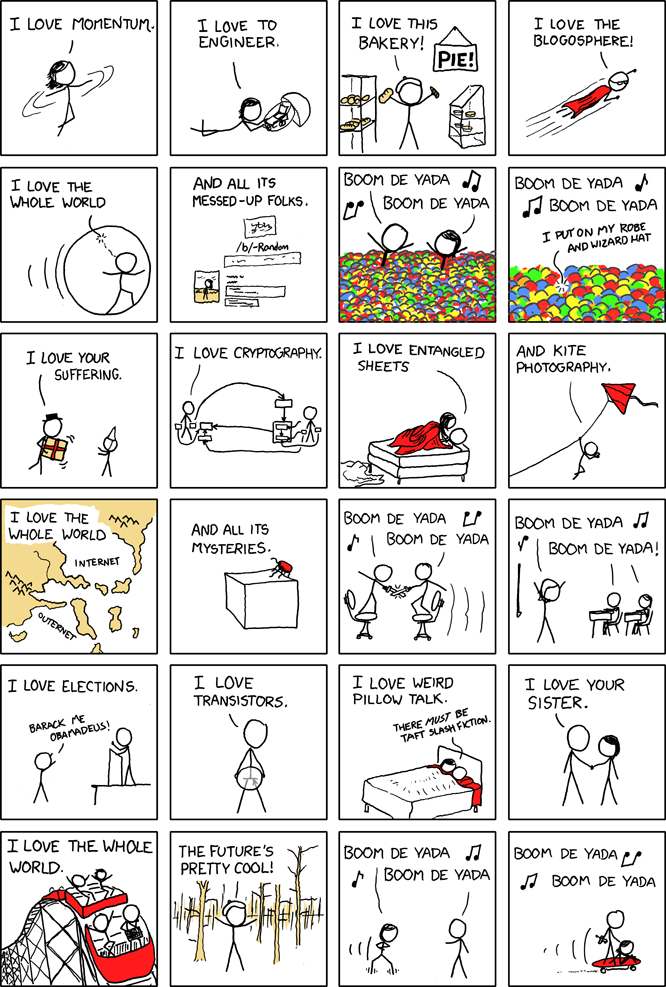I hope everyone who is registered can get out and vote today no matter who you support!
Tuesday, November 4, 2008
Thursday, October 23, 2008
My Adventures with Ink
I don't know how I've gone this long without attempting to program applications specifically for Tablet PC's before. It was a strange string of events that resulted in my new obsession.
Last Wednesday I went to WIPTE where I presented my poster on STUG and attended several informational sessions. As a result I missed collecting the DyKnow in class problem for the calculus classes. As a result I was given the files on a standard jump drive. This was nothing too crazy and may not seem related to programming, but everything comes together very quickly.
My job in the calculus class can be divided into two main tasks. First, I provide technical support during class to help the students quickly resolve their problems. The other part of my job is managing the in class problem. This job goes even farther than just collecting and managing in that I am designing a system to make easier for future semesters. Next semester when I'm not there they will likely not have a student willing to write a computer program to solve technical problems as they arise.
The accident that started my new obsession was an unintended right click. I simply right clicked one of these DyKnow files and realized that Al Zip could unzip it. I've looked into parsing DyKnow's file format earlier and ran into, what I assumed was, compression. This confirmed my assumption. After unzipping the file it was revealed that DyKnow simply uses XML to store all of the information. A fairly standard approach for storing files that contain digital ink.
As a result I was able to read the file in using a simple C# program and read in the information that I care about. So far I have not done anything too complicated. One of the biggest problem I was having with DyKnow was not having any ability to export the user names of the students whose panels were collected for the in class problem. I spent almost 20 minutes manually transcribing these names. Now I have a simple program that can extract the tames and I can copy and paste them from my simple GUI.
Here is just a short C# code sample that I use to actually open the DyKnow file:
//Open the file
FileStream input = new FileStream(dyKnowFileName, FileMode.Open, FileAccess.Read, FileShare.Read);
//Uncompress the file
GZipStream gzip = new GZipStream(input, CompressionMode.Decompress, true);
//Read the uncompressed file as XML
XmlTextReader textReader = new XmlTextReader(gzip);
This simply opens the file as a stream, uncompresses the stream, then reads the stream as XML. However, this is only the first half of the story.
I ended up having to do some very simple reverse engineering to understand how DyKnow's file format works. I won't post any of that information in this post, but if I post some more code I will explain the tags that I had to use. After I got past the standard compression it was trivial to understand the data that is being stored.
The part that now has me busy is understanding the ink data that is stored as part of the file. I have learned that ink strokes are stored as base64 strings. This appears to be standard for Microsoft inking applications and I simply need to pass it to the correct methods to display it. I have found some example code but I haven't made much progress yet. It seems that ink applications are still slightly complicated to make.
Wednesday, October 22, 2008
Programming with Ink
I've only recently started programming applications that have a GUI. I've spent most of my time working on the web. However, I have had a recent obsession with programing with Ink on Tablet PC's. It is only logical, I'm already a Tablet PC nut.
At first I found it difficult to get started. I am running Vista Ultimate with Visual Studio 2008 so I expected it to work without any problems. Well, apparently I should have read the fine print when I stumbled across some Digital Ink Sample Programs on Microsoft's website. I have been able to compile these are make some small modifications to them to start to learn about the ink support. Baby steps... compiling examples is a good start.
I have also run across Stefan Wick's Weblog - Development with Silverlight, WPF and Tablet PC. There are a number of very useful code samples posted on his blog that I will definitely be playing with soon. This also raised my interested in programming for the Ink on a Tablet with Silverlight.
While I haven't made much progress making any programs of my own, I have learned that I will be needing to study up on XAML. I realized it was used in making the interface for many Windows applications, but I didn't realize how extensively it was used when dealing with Ink. Basically, you can have an inking application with only XAML code and no actual C# written.
I'm not sure what direction I'm going to take with this new obsession, but the rate at which I've been making progress is exciting. However, I should probably get back to the homework I've been ignoring.
Sunday, September 14, 2008
And the Wind Blows
I'm trapped. Literally!
Well, not exactly. I can cut through the guys apartment below me to get outside, but the tree in front of my apartment just fell over, bocking the front door!
I managed to get outside, which I wouldn't recommend to anyone, to move my car. Here are a few of the pictures that I managed to get with my iPhone. If I was crazy I might go outside with my good camera and take a few high resolution ones just for fun. However, I think I'll wait until the wind dies down some before risking bodily harm.
This is the tree that fell, it isn't huge but it takes up the entire front yard.
This is the path up to the front door. It isn't passable.
This is what it looks like from my front door. You might be able to climb your way out, but it wouldn't be fun.
Right now I've managed to not lose power or internet. :D My car hasn't taken any damage besides the debris that is hitting it. However, in the neighborhood around my apartment there are several, very large, trees that are down and power and traffic signals are down too. There are also a few close call with several trees that almost fell on top of some cars.
I really didn't expect this today.
Saturday, September 13, 2008
Looking at Google Chrome
 Most technology news group quickly publish their review of anything new after it has only been out for a few days. While this is logical to drive large volumes of traffic, it doesn't always give the product a fair chance. I've been using Google Chrome as my primary browser on my laptop for a while now and it isn't that bad. How could I resist already having Firefox 3, IE 8 Beta, Opera, and Safari on my computer.
Most technology news group quickly publish their review of anything new after it has only been out for a few days. While this is logical to drive large volumes of traffic, it doesn't always give the product a fair chance. I've been using Google Chrome as my primary browser on my laptop for a while now and it isn't that bad. How could I resist already having Firefox 3, IE 8 Beta, Opera, and Safari on my computer.
First off, I will bring up the fact that Steve Gibbson wasn't a fan of Chrome as he outlined on Security Now 161. However, most of the things he brought up were not major concerns of mine. While the handling of third party cookies is a concern, Firefox and IE are about the same. Additionally, black/white listing of pages for scripting is an annoyance but I've never done that. Also, the memory footprint of Chrome is different but as Google outline it is a trade-off for security and stability. Steve also pointed out that the Omni-Bar is a real time keystroke logger. While this is a security risk, it also is a tool that I've found useful.
The Good:
Google is the king of simple interfaces. However, Chrome, for its simplicity, offers a wide range of features. While many will point out the fact that nothing here is innovative, it is still a solid feature set. Chrome has that creepy, it know what you want to do feeling that Google has worked so hard to master. The interface is very simple. Simple to the point where you refuse to believe they have packed all of these features into a browser.
The primary way I have been using Chrome is the Gmail application that I created in Chrome. Basically, an application simulates a desktop application. It further removes the browser, basically making the web page full screen. Also, clicking a link that points out of the application will open in a new window leaving your application untouched. If I continue to use Chrome it will most likely be that I will services like Gmail in the browser.
Speed is a big concern when it comes to web 2.0 application. Chrome really does feel a little zippier. This may be because I rarely drop below 8 tabs and will sometimes go as high as 15 tabs in a single window. While Firefox in the past has started to choke, often because it was using a half a gig of ram, Chrome has stayed solid. I have only had one tab crash and it didn't interfere my other tabs at all. It was a simple process to kill the bad process. IE has already moved to this model and I suspect Firefox will need to do something to react to this trend in the market. While it does sacrifice some speed and uses slightly more memory, the trade-off of security and reliability will likely win.
Other than what I outlined above, Chrome is just a simple browser that works. It is good because it feel light weight. Unlike when I use IE, I don't feel like I have a lot of mass that takes forever to get moving quickly. Firefox gives this same feeling, and it might just be that Chrome is shiny and new, but it still appeals to the Geek in me.
It is also important to point out the Chrome hasn't had any problems to my knowledge rendering web pages that I visit. Everything looks good enough to browser. This is likely because of the Webkit that sits under everything.
The Bad:
There isn't that much to say in this category that isn't already obvious. The most glaring problem when moving to Chrome is that it doesn't have all of the amazing add-ons that Firefox has become famous for. However, I have found I don't miss most of them. While there are a few that I feel like I want back, they aren't deal breakers. Also, Chrome has said they will eventually bring plug-in support but warned that these plug-ins will punch holes in the sandboxes that Chrome worked so hard to create.
I'm not going to focus much on the negatives, as Steve Gibbson spent over an hour on that subject. However, the future looks promising for Chrome.
What is Google's Plan?
This is the part that I like to talk about: What was Google's goal in releasing Chrome? The only real place they took browser market share from was Firefox and a large fraction of that has already abandoned Chrome. First off, I think Google is attempting to push the market forward. Since their focus is on web applications, having a cutting edge open source browser will only push the market forward. Even if their innovations are quickly adopted by other browsers, the final goal of improving consumer experiences was accomplished.
While there was an interesting point of contention between Firefox and Google now that they are competing on some level, I don't view them as direct competitors. Chrome will not gain large market share just as Gmail hasn't gained large market share. Its penetration will only be wide spread in geek circles if at all. However, Firefox has begun to cross over into mainstream and that battle was hard fought.
So, what is the point of Chrome? I don't think it is mean to compete with the browser market. That lofty goal is too low for Google. Honestly, I think Chrome is designed to go after the operating system market. While this may seem like a stretch, it bring Google's plan to its logical conclusion. A very fast web browser could function as the core component in a web based operating system. With the additional highly integrated support of Google Gears and the increasing number of Google web applications that support Gears, it becomes that Chrome isn't like other web browsers.
While Gears is available in other browsers, as it should be, it doesn't benefit from very tight integration. It is possible, that in the future that you could install web pages as applications that bridge the gap between being online and being offline.
The obvious flaw in my theory is that there is a huge jump between making a browser and making an operating system. However, looking at how Google constructed Chrome lends some hints. Chrome wasn't built from the ground up, it cherry picked code from other project and copied the best features from other browsers. There would be nothing preventing Google from shopping around various open source projects such as Linux finding the code that they need. At the same time, they could fill in the gaps with their own code.
While it is just a theory, I'd keep a close eye on the direction of Chrome to notice if it starts to become more robust. Chrome is already centered around multiple processes and has a built in process manager. Add a kernel, memory management, and a file system and your off an running.
Wednesday, September 10, 2008
Spore will be my downfall
I have so much work to do and Spore has been calling my name. Over the weekend I had a ton of time to play it and made it to the Space phase, but not very far into it.
I've been having fun playing but it ends up the Cassie has a little more time than me to play. However, she is just to the civilization phase.
You can check out my Spore Profile and my Spore Achievements if you are interested.
The game is awesome but I've been having some trouble with it crashing. Specifically, crashing when I save my game. Obviously this has made me fairly upset when I've lost a fair amount of progress. As a result I've been saving fairly often. I just wish the game had an auto save feature that could be enabled. I understand why it doesn't come with it turned on, but I would definitely enable that just so I wouldn't lose progress. I'd rather it keep progress that I didn't want than lose progress that I spent hours making. Just my thought.
My first main species is called Bar and is from the planet Foo. I wasn't that creative. I used buildings and vehicles from Sporepedia for the civilization phase. It was really nice to have a wide variety of choices that looked very nice for me to choose form.
The next thing I want to do is use some of the Sporecasts people have made to make my on themed plant. I'm also looking forward to becoming more powerful as a space faring species.
Monday, September 1, 2008
Freshman Orientation Video 2008
This year's Welcome Weekend video from freshmen was amazing. Even thought I wasn't able to help out as much as I would have liked, I am really proud of the final result:
The video is an obvious play off of the amazing Discovery Channel commercial:
Speed School Tablet PC Update
A few days back I blogged about my experiences helping out new students with their Tablet PCs. (Starting the Semester off Sprinting + STUG) To my surprise I received an email from Brian Jones who manages the customer service department at DyKnow.
Since the semester started back up, I'm back producing episodes of Tablet Tips. The first episode of the Fall semester was centered around the same topic.
Brian sent me some feedback on the problems that I outlined. I'll post his response here:
“Quote: It seems like the Gateway models have some problem connecting to the server.” We also don’t know why some of the Gateway computers are experiencing issues connecting to the DyKnow server as well as why they miraculously connect later. We would recommend you have one or more students that can’t connect send us log files so we can provide you/them better insight into the issue:“Quote: …the biggest problem with DyKnow was that student’s accounts were not activating properly.” From what I understand [and as alluded to] this is not at all related to the DyKnow server, but rather specific to an issue with the university’s user account authentication system (Active Directory as the IT dept would call it). I believe that issue should be resolved at this point, but if the student’s continue to have account authentication issues they are advised to touch base with U of L’s IT dept.
- Click on the DyKnow symbol in the top left corner
- Click on ‘DyKnow Options’
- Click the ‘Resources’ option on the left menu
- Click the ‘Send Info’ button in the ‘Send Diagnostic Information’ section
- Complete the form and in the notes section please indicate that “My machine cannot connect to our DyKnow server.”
- Click ‘Send’ and wait for the information to transfer to us here at DyKnow before closing the dialog. Someone from our technical support staff and/or your local DyKnow administrator will respond accordingly.
“Quote: …they are unable to send files from programs (such as DyKnow) into OneNote so they can be inked on.” This was interesting to us because we ironically got a support email from a student at U of L yesterday that was trying to print to OneNote from DyKnow via the 64-bit Vista OS. We shared the following MSDN thread with him http://blogs.msdn.com/david_rasmussen/archive/2008/04/21/onenote-64-bit-print-driver.aspx and also informed him that it is possible to ink on top of the DyKnow notes natively in DyKnow or use the resizable/un-dock-able Private Notes feature to add panel specific annotations in the DyKnow notebooks. Alternatively, students can condense their notes (e.g. two or four DyKnow panels per slide) by printing the content back into DyKnow using our Notebook Writer such to annotate the combined panels in that manner: www.dyknow.com/download.
I'd like to thank Brian for reaching out to me providing useful information that he has allowed me to republish on my blog. While the beginning of the year is eventful fixing all of the technical problems of the new students, I believe that it is a necessary problem when beginning the education of Tablet using students and future engineers.
Wednesday, August 27, 2008
Starting the Semester off Sprinting + STUG
I've been busy. I don't even have anything started full swing and somehow I manage to be swamped. Yet somehow, I enjoy it. I go crazy unless I'm constantly busy. My days are packed with more things to do than I can count but I'm still coasting on the beginning of semester momentum. I'm sure it will die off soon and I'll want to sleep all day, but for the mean time, I'm content.
What I really want to talk about are the Speed School freshmen. I've volunteered the past few days helping the students get their tablets up and running. There are a variety of problems that need to be solved and I've definitely learned a lot and had the opportunity to use some of the various models that students purchased.
Wireless: This is such an easy problem for me to fix now. I remember last year when everyone was using the SecureW2 how things barely worked. The client less solution on Vista works amazing. Yet somehow, the university managed to convince a select few students that they should download Odyssey under Vista. I've yet to see someone get Odyssey to work under Vista. Ironically, the client less solution under XP doesn't work unless you are using Intel ProSet wireless manager. I've not seen XP work without that or Odyssey. I appreciate the irony, but wish the university would not tell people to install Odyssey under Vista.
The main problems freshmen were running into is just configuration missteps. It is to be expected, as it isn't always clear to new users how to connect. I was more than happy to lend a helping hand. I believe everyone that was having problems with wireless had their problems resolved.
Another problem in the wireless realm is students who lock themselves out of the wireless. This happens when they type their password in incorrectly too many times. They simply need to call the Help Desk and have their account unlocked. This problem was common, but almost always resolved within a reasonable amount of time. Luckily, Vista does a good job telling you that you are locked out if you know what buttons to click.
DyKnow: Problems with DyKnow are a little more interesting and the success rate at fixing these problems was much lower. Often it was just a configuration problem, but some computers were just crazy! It seems like the Gateway models have some problem connecting to the server. They can ping the server, but DyKnow won't connect. The only solution I've found is randomly changing the settings and then correcting them. This problem is very difficult to reproduce and has only appeared on the Gateway tablets. Many of the computers suffering this problem simply started working for no apparent reason. Very strange...
Also, the biggest problem with DyKnow was that student’s accounts were not activating properly. This was a server problem and wasn't something that I could fix, or something that would be fixed on the spot. These problems sometimes fixed themselves; otherwise students were pointed in the correct direction. Sometimes changing the passwords corrected the problem, but that only worked a small percentage of the time.
Printing to OneNote 2007: This is a complicated problem that wasn't expected. Many students simply did not have the OneNote printer on their computer. Meaning, they are unable to send files from programs (such as DyKnow) into OneNote so they can be inked on. The first part of this problem is that it isn't possible to print to OneNote from the 64bit version of Vista. Microsoft simply decided it wouldn't be possible. The other problem is that the printer isn't listed. This is fixable, but the issue wasn't resolved for everyone. My favorite error was one student who kept getting an "Out Of Paper" error when trying to print to OneNote! Even after repairing the install or uninstalling and reinstalling, some 32bit computers wouldn't have the OneNote print processor making it impossible to correctly configure the printer. I still need to look into this problem further. It is really frustrating that Microsoft doesn't have a standalone patch to correct a OneNote printer mishap.
I've definitely learned a lot helping out the freshmen. This has been a very insightful experience and has several topics which I need to make episodes of Tablet Tips for in the future. I've gathered the desires of many to try and find a way to avoid these IT problems at the beginning of the semester. The most obvious way is to provide a stock tablet preloaded with software. I'm absolutely opposed to this. I strongly believe that an engineering student should be required to learn how to use a computer. If it was another major, I would feel less strongly. No matter what major, an engineer should be able to connect to a wireless network and install applications. This is a very useful skill and should absolutely be a requirement to graduate.
While these skills cannot be thought explicitly, they can be learned through the pains of entering Speed School as you configure and set up your Tablet. I've noticed, while it isn't always fun, it will be beneficial in the long run and is simply a necessary annual headache.
Sunday, August 24, 2008
Off to classes...
I simply wanted to state my combination of apathy and excitement about classes starting tomorrow. I'm not taking that many hours and I am continuing to work for GE part time throughout the fall. Additionally, this is my first semester living off campus so commuting will be a new experience for me.
I'll be back on co-op in the spring, so this is all just passing the time for now. :D
As for school, I'm a little worried about my tablet. It is starting to show its age and the battery lasts only half as long as it once did. I'll likely be motivated to get a new one after my second co-op, my third co-op if I can stand it. Along the same lines, I have a feeling I'll be dealing with Tablets in my capacity as a STUG member. I'm not quite sure how STUG will function this semester yet...
I've not been very good a publishing episodes of Tablet Tips lately. I'll be getting back into the swing of STUG once the semester starts back up. I'm definitely going to be very busy between classes, work, and all of my school activities. I need to somehow get back the energy to start publishing again. That, hopefully, won't be a major challenge.
I am very excited to see what this semester will bring.
Monday, August 4, 2008
What I like about my iPhone 3G
This is a fairly obvious follow up to my blog post from yesterday, What I hate about my iPhone 3G. The main reason I wanted an iPhone was to have access to email and the Internet while I’m away from my computer. My goal was to be able to check my Gmail account and Google Reader without booting up my computer in the morning. I didn’t plan to and haven’t used my iPhone as an MP3 player. While I’ll still probably list some of the negatives in this post, it is more focused on the positive. (Just as a side note, when taking screenshots for this blog post my iPhone crashed and rebooted. The reboots are really frustrating!)
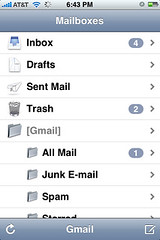
This is probably my favorite part of the iPhone, but probably not the best feature of the iPhone. While I don’t have any experience with other phones, I can say for my needs, the iPhone functions just fine. Before, I didn’t have mobile access to my email, now I do. That boils down the basic reason why I like the email on the iPhone.
I only use my Gmail account (the only other email account I use is my work email), but I find that I use a combination of the built in application to read and respond to emails and the Gmail mobile interface in Safari to manage and archive emails. This provides the best solution giving me email alerts every 15 minutes through the built in application but an enhanced interface when I need it via the web.
Using Gmail and IMAP I have a single place to manage all of my email. Any change made on the web interface, my iPhone, or Outlook all are synchronized making it easy to move between the various interfaces.
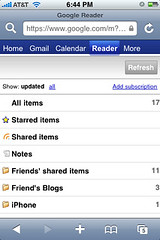
Google Reader
I must admit that it is a disappointment there is no built in RSS reader provided by Apple. While there are some RSS readers available in the application store, with even a few of them being free. Even if there was an RSS application, I would likely not use it because of my addiction to Google Reader.
I’ve been extremely loyal to Google Reader since I started using it and have spent an extensive amount of time customizing all of my RSS feeds. The Google interface in the web browser provides a very fluid interface. It manages to function about the same quality as many of the dedicated applications. The Google Reader interface relies entirely on AJAX making it very responsive, but quirky at times.
I find myself taking the few free minutes I have throughout the day reading the news that appears in my Google Reader. This really saves time in the long run because I can read a few stories at a time throughout the day and not just in one long sitting.

Facebook Application
When this application was first released many people complained about it not being very stable and was basically unusable. However, a new version was released by the time I even purchased my iPhone so I’ve had an overwhelmingly positive experience with it. I have found that it has caused my to stat using Facebook a little more.
While there are some glaring features missing, like the ability to add new friends and accept friend requests, it covers the basic functionality required to use Facebook. As an added bonus, in playing with the built in chat client, it works perfectly with the only drawback being it only can get alerts when the application is open. The best feature is the picture integration. I have disabled Facebook mobile because it no longer is necessary. I receive alerts via email and can access and respond to messages and wall posts via the interface.
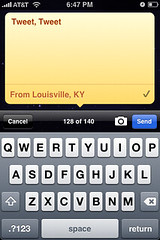
Twitter: Twinkle
I would be thrilled to move to some other Twitter client, but nothing is quite as elegant. The built in location information is nice, but it is tied to Twinkle and not Twitter. Also, it crashes at least once every day. The interface displaying the tweets is far better than the other ones I’ve played with. However, I will probably move away from this application if something else presents itself.
While the Facebook application (along with email alerts) have caused me to deactivate Facebook text messages, I still have selected tweets sent to me as text messages. Again, this could be solved with background process. However, I really hope this problem is solved when Apple releases their push ability for developers.

YBmobile & Google
I’ve tried a wide variety of applications to identify restaurants and other business near my current location. While I haven’t found one that stands out, my favorite is YBmobile. This application can perform a simple location based search. The results always include an address and phone number and sometimes a web address and some other useful information.
My close second place is Google and their combination of the creatively named Google application and the built in Google Maps application. I’ve had mixed results with this because it doesn’t present the information perfectly. It produces useful results, but it doesn’t have the best interface to go through them. However, when getting directions to a place via YBmobile it automatically opens Google Maps so I end up using Google Maps in the end no matter what. On a random side rant, I still need to use my TomTom to get actual turn by turn directions when navigating to anywhere.

Shazam
Shazam and midomi are amazing applications that do almost the exact same thing. When just listening to a song that you want to identify, Shazam is by far the better of the two application. My success rate with Shazam is almost perfect. Midomi seems to miss even obvious songs when Shazam has no problem. However, midomi provides additional functionality by allowing you to say the name of a song or hum or sing a song.
Shazam’s interface is very simple, but midomi provides far more functionality. The best feature of tagging a song is the ability to play the YouTube video. While they both allow this, I feel that midomi has a little advantage in this category.
This category of applications is still in its infancy and I am excited to see how these evolve.
Conclusion
So far I’ve been satisfied with my iPhone, but I would have not been able to stand the first generation iPhone. The application store, GPS, and high speed connection (3G) makes the device a replacement for a laptop for quick trips to the Internet. While I’ve been a little heavy on the iPhone blogging the past two days, I still haven’t mentioned some of the other applications (mainly games) that I have used on my iPhone.
Overall having an iPhone has changed my Internet habits and having access to search no matter where I am will prove useful in situations I’ve yet to be in. Overall, there are a large number of benefits to the iPhone and I have no regrets, yet, in my purchasing decision. While the iPhone was meant to be a phone with an iPod built in, I have yet to use any of the iPod functionality. For me the iPhone serves as a communication device that has an amazing portable web browsing experience.
Sunday, August 3, 2008
What I hate about my iPhone 3G
iPhone 3G
First things first, there are many things I like about my newest gadget, however there are definitely some things that are frustrating. First I need to make a list of confessions before I begin talking about the phone. I’ve never owned an Apple product, this includes the first generation iPhone. That doesn’t mean I don’t like my decision to go over to the dark side (AKA: Apple). However, I did own a Motorola SLVR, my previous phone, so I have experience with iTunes. Somewhat ironically, I am a happy Zune 80 owner and still use it every day, mostly for podcasts. So, I’ll let the seemingly endless rant of things that I don’t like about my iPhone:

The Battery
It is absolutely necessary to charge the iPhone 3G every day. Sometimes the battery doesn’t even last an entire day. This is annoying to say the least. I would charge my SLVR every 2-3 days and almost never have problems with my battery. One of the annoying parts of the iPhone 3G is the length of the battery is dramatically affected by having the location service enabled. This is somewhat annoying because it isn’t exactly quick to turn it on and off especially because location aware applications will start prompting if it is turned off. Overall, I can live with the battery right now. I’m mainly worried what the battery will be like in a year after it starts to decline.

Syncing
I think Apple does a terrible job with syncing. I always have. I’ve never had good experiences with iTunes. The iPhone 3G is no exception. This can be divided into several sub-components that I have problems with.
Syncing: Contacts
This really isn’t a negative on the iPhone as much as it is with Google. The contacts syncing between the iPhone and my Outlook 2007 contacts works perfectly. An added bonus is that I now get pictures in my Outlook contacts. The problem is I never use my Outlook contacts for anything. I’m almost always using Gmail and the lack of sync between Outlook and Google Contacts really is causing a split among my set of contacts. I am also concerned when syncing between multiple services causing a complex relationship that overwrites data or doesn’t correctly propagate changes.
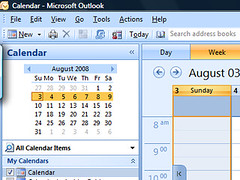
Syncing: Calendar
I use Outlook 2007 for my calendar and my tasks. I love the interface too much to use anything else. I do a one way synchronization of my calendar to Google Calendar just to have it accessible on the web, but it is a view only interface. This also allows me to share it with people if I give them access. The biggest complaint with the calendar is that it is a terrible interface and doesn’t have support for tasks. Again, this is a complicated relationship involving Google and Apple. Right now it looks like Outlook is going to remain my center point of data. However, the benefit here is now I don’t need to boot up my computer to get my calendar but I still need my computer for my tasks which will become a pain once classes start back up.
Syncing: Podcasts & Music
I’ll be fair and say I didn’t give iTunes a chance. My past experiences with iTunes and podcasts were not very positive. I would end up with a corrupted library and have to spend time to add all of my podcasts and delete all of the orphaned files. I don’t listen to much music. I have all of my music currently on my Zune and I haven’t even put a single song on my iPhone. While the interface for music on the iPhone is, I assume excellent, the interface for playing podcasts isn’t quite what I would want to use. Since the focus here is complaining about syncing, it just isn’t feasible for me to put up with syncing podcasts every day using the iPhone. To make a completely unfair comparison, I’m able to quickly download and sync new episodes of podcasts to my Zune making it an excellent solution to always having fresh content. However, should the iPhone become a stand alone podcatcher, it would be very hard to compete with.
Syncing: Backing Up… (Come back in 10 minutes)
This is probably the worst part about the iPhone syncing process. Every time you connect it to sync it backs the device up. This has resulted in me not wanting to sync very often. While it is possible to disable this backup functionality, I won’t because the backup is valuable should I need to restore the device. Basically, this process takes FOREVER! In general the time it takes to sync the iPhone (contacts, calendar, photos, and other content) takes several minutes without the added overhead of backing up the entire device. Even my TomTom can manage to back itself up quickly. In conclusion, while there are no real problems with usability and the iPhone, there is a lot to be desired in the realm of syncing.
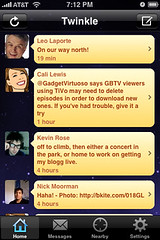
Crashes and Reboots
This is the most annoying part of having an iPhone be your actual phone. I probably haven’t gone a day without it rebooting itself once and occasionally I’ll need to reboot it myself to get some functionality back. I’ve noticed that most of the problems tend to center around the location based applications, specifically Twinkle. While Twinkle is my favorite way to Twitter, I know there is a 1/4 chance when I click the application that it will reboot my phone without warning. They even released an update saying it would fix the crashes, it didn’t make much of a difference for me.
The stability problems have never been a problem when only using the built in functionality. The core functionality is stable and has always worked. I’ve actually found a way to get out of a frozen interface is to call my phone forcing it to exit the application it is currently running.
Conclusion
In conclusion, there are a few major annoyances I have with the iPhone. I’m looking forward to version 2.1 which is rumored to be released sometime in September. While the battery, syncing, and crashes have been annoying, it will still be my phone for the foreseeable future.
Tuesday, July 29, 2008
An iPhone as my Phone

I was heavily leaning towards purchasing a Blackberry for a long time. However, I sold my soul to Apple and now have an iPhone what is now about a weeks. I have held off on posting my impressions so that I could have some experience with the product. I have even had the opportunity to use it on the Edge network when I went on vacation with my Family.
First off, I went for the iPhone for the email and web browsing experience. While Blackberry has the iPhone beat hands down on the email experience, I am not a heavy email user. While I am probably above average, I consume far more email than I type. For business users composing emails the Blackberry is a superior device in typing email. The iPhone really shines from a web browsing experience. While it still lacks the support of Flash, which makes many websites unusable, it is a wonderful browsing experience. The ability to tap the screen to zoom into elements makes it very easy to navigate websites not designed for the portable environment.
However, my experience hasn't been all positive. First off, the sync is almost unusable. The backup process takes several minutes. I can't help but compare my experience with my Zune to my iPhone. While there isn't much of a feature overlap, I can not see myself abandoning the Zune. I use my Zune almost exclusively as a podcatcher. First off, the Zune interface is far easier to use than iTunes for watching content on the computer. I've used both for months and this is just my hard learned opinion. Additionally, the amount of time it takes to sync the Zune is very short compared to the iPhone. This means I can get fresh podcasts onto my device quickly.
As an example, I attempted to add a podcast to my iPhone just for the experience of using it, but I was having trouble forcing the new content to sync to the iPhone even though the settings were correctly configured. It ended up taking a reboot and then a few more attempts connecting and disconnecting the cord before it would transfer. I have never had trouble syncing content to my Zune. As another example I edited a video for work and wanted to put it on my iPhone, after struggling to transfer it into iTunes for several minutes I simply copied it to my Videos folder on the computer that syncs my Zune. Before I could even pull up the Zune software it was already copied to the portable device. Even though it could be argued that I wasn't using iTunes correctly or something else was wrong, the experience was flawless for the Zune and frustrating for the iPhone. To boil it down, Microsoft has Apple defeated in the area of syncing.
Moving on to the other major part of the iPhone: Applications! I will admit this was one of the things that set the 3G iPhone apart from the first generation iPhone. Having the ability to access a large collection of applications, with many of them free is a big value added. This was also another check in the Apple category over purchasing a RIM device. Buying into the platform that has a lot of excitement and momentum behind it played heavily in my decision. This is amplified by the fact that many of the Web 2.0 type sites I use and enjoy have jumped on the iPhone bandwagon.
It goes without saying that the battery life of the iPhone 3G isn't very stellar. It lasts about a day. I will admit that it does take some effort to charge every day where with my old SLVR required me to charge every 2-3 days based on how much I used it. I've learned the iPhone's battery life is very dependent on use and I haven't fallen down far past the new gadget phase.
The iPhone has a GPS but it can't even compare to a TomTom or other brand GPS device. I have a very low end TomTom and use it when I'm driving. It automatically corrects, gives turn by turn directions, and identifies points of interest nearby very quickly. The iPhone is simply a location aware device. While future updates may more the iPhone closer to a GPS device it still will be hard pressed to replace dedicated GPS devices just as it currently found a way to replace my GPS. In the end I'm not carrying any more or any fewer gadgets with me.
Another problem is the fact that some applications crash, far too often (AKA: ever). It has only been third part applications that have triggered the long reboots. Along the same lines, it takes forever for the phone to reboot! I will probably elaborate in more detail about my experience in another post. So far the phone hasn't locked up without automatically rebooting. Additionally, it appears that the crashes revolve around applications that use the GPS functionality. Even though I've had the phone for about a week, I still only have my first impressions. I would like to list out some of the applications I use but I'm still developing habits.
Right now, my biggest take away is that I will probably not be using my iPhone to listen to my podcasts. The Zune is just a better experience for me. The iPhone is amazing at email and web browsing, and that was the main reason I purchased one.
Monday, June 30, 2008
Tablet Tips at Podcamp Ohio
Thanks to Doctor Anonymous for posting the clip of myself, Travis, and Steven at Podcamp Ohio.
Saturday, June 28, 2008
Podcamp Ohio Update 2
So what has happened at @podcampohio so far? Well, I just ate lunch and the rest of the day looks like it will be filled with a bunch of sessions that will be very useful. The biggest problem is that most of the sessions I want to attend are overlapping each other.
I just ran a Speed Test on the internet here and it doesn't look like I'll be uploading anything here. I'll have to wait till I get back to my apartment tonight. I really wanted to get at least a picture or two posted but it look like the pipes just can take the number of people here.
I definitely have some plans for the future. It mostly consists of spending money which isn't that exciting. Travis has the plan of starting an audio podcast. I have no problems with that as long as he does all of the editing. Editing a video podcast is enough work as is, I really don't need to do that much more. Spending an hour each week just talking isn't going to take up that much of my time.
At a new media conference one would hope that you would be able to upload some media to the internet, but as it looks now I'll be uploading all night long.
Podcamp Ohio Update
So far the day at Podcamp Ohio has been informative. The first session I went to was on editing video under Linux. I probably won't be moving to Linux any time soon but it was something that really made me rethink some of the ways I've been going about thigs. It definitely convinced me that I want to record our audio using outside of our camera.
Right now I'm in a session on Twitter. I don't think I will learn anything new, but it is nice being in a room with other people who are into the whole web 2.0 thing and new media.
I've been having trouble getting on the internet so far. It seems that all of the Mac users aren't having as much trouble as the windows users. I already removed my OpenDNS settings and disabled IPV6. Luckily someone set up a wireless network that works. I probably won't be able to update as much as on my blog but will be Twittering all day: @jjhat1
Pre-Podcamp Preparatory Work
First off, I apologize to everyone on Facebook who is going to suffer as all of these rapid fire blog posts are imported into my Facebook Notes.
So far my data has consisted of work, a drive home, dinner, watching Wall E, and then getting everything together for Podcamp Ohio. I'd like to mention in a side note here that Wall E was an amazing movie. If I get the time, which I know I won't I'd like to write more about it. Needless to say it was one of the better movies of the year. Definitely an entertaining Movie with a very serious message.
We are bringing quite a bit of equipment and hopefully we get to have fun and capture a lot of video and pictures to bring back. Obviously since we do Tablet Tips, we have my tablet, Steven's tablet, and Travis's tablet in our collection of gadgets. We are also bringing my XTi for still pictures, Cassie's digital camera for some video and STUG's normal camera for even more video. I also brought along my Solio for a potential battery boost for the camera or my cell phone. I'll do my best to Twitter as the event is happening and I expect to get a big wave of text messages from Twitter as I have subscribed to the PodOhioCheckIn account.
I'm not sure how active I will be online during the event. I do have a feeling that Sunday will consist of some massive uploads to Flickr and since Podcamp wants video to be posted on Viddler I'll see about putting some on there. Hopefully I will have good enough footage to edit out a few episodes of Tablet Tips.
That about covers everything for now. One of my newest toys, the Scangauge II, is proving to be very useful on this long trip. It provides a large amount of very useful information regarding fuel economy. I really do want to do a blog post about that too, but again I don't know when I'll find the time. I really like the displays with MPG, GPH, and even simply how many miles were traveled, how much time has passed, and how many gallons have been used.
I have a feeling these next few days are going to be very fun but I'm not going to get any sleep and will be very tired for a while. I already can tell that I'll be excited to sleep in on Sunday. I'll be off to Podcamp in only five and a half hours. I guess I should get some sleep now.
Friday, June 27, 2008
Sunday, June 22, 2008
Everything Spore
I've been waiting for Spore to be released for what seems like years now. I think I discovered it fairly early and watched all of the long form videos demoing the entire concept. I honestly built my current desktop with the requirement of being able to run Spore and not really anything else.
I have already purchased the creature creator and have pre-ordered Spore which comes out on September 7, 2008. It was the digital download through EA so I'll be happily downloading it the day it is released.
In the mean time, I have been, along with Cassie, having a blast making a wide variety of creatures. Spore is really clever in that it stores the creatures you make as tiny little images. So, just for fun I've posted a few of my favorites on this post. If you have the creature creator you can just download these images and load them into the game and you'll be able to interact and edit them! As a programmer I have to admit this concept is amazing. Having all of the information to render the creature stored in an image that actually looks like the creature is bringing the usability of this game down to a level that everyone can appreciate.
This is my version of a T-Rex:  | And this is Cassie's version:  |
Mine looks like it is off of Meet the Robinsons and hers looks more like it is off of Toy Story.
This is another one of Cassie's creations. It is a rendition of Gizmo off of Gremlins.

I have uploaded a lot of the creatures I have made to Sporepedia and they can all be seen on my spore page. If I get the time I'll blog a little more about the different creatures I've attempted to make and the much better ones that Cassie has made.
Saturday, June 21, 2008
Student Tablet User Group Update
I spend most of my time outside of working for GE on my first co-op on STUG and Tablet Tips. My last big project on STUG was doing a complete redesign of the intro and credits of Tablet Tips. Not to sound self content with myself, but I feel like the new style of the video makes Tablet Tips look far more professional. Our current weak point of the podcast is now the audio. We are using the built in microphone and have not found any way to improve our quality without spending money, which we don’t have.
The next project that I really want to work on is a total redesign of our website, but I just haven’t forced myself to undertake that challenge.
In the past few weeks there have been some major milestones reached. The primary way to judge the success of a video podcast is by number of views. We have accumulated 7,463 views on YouTube and 2,719 views on Blip.TV. While these numbers are not that low, I still hope that Tablet Tips can expand its audience and accumulate more views in the coming months.
The metric that I have consistently been proud of is gleaned from Google Analytics. While our number of views hasn’t been very high our Average time on Site has consistently been hovering around five minutes. Coincidently this is approximately the same length as one episode of Tablet Tips. Using a slight jump in logic, it can be concluded that people are watching about one episode on our website when they visit.
The other metrics that I constantly follow are the Google search results for terms that directly relate to STUG and Tablet Tips. After some quick Google searching of my own I have determined the following:
| Search Term | Rank in Google Search Results |
| STUG | 9 |
| Tablet Tips | 4 |
| Speed School of Engineering | 13 |
| Student Tablet PC | 6 |
| Louisville Tablet PC | 7 |
The big accomplishment here is getting Tablet Tips in such a high standing. It is a rather vague term and had to overcome a lot of references that didn’t have anything to do with Tablet PCs. As for STUG, we still have to overcome the Sturmgeschütz III, but the fact we are now on the first page of the search results is exciting. There are some other search terms that are important but they are typically some combination of Tablet PC, Speed School, Engineering, and University of Louisville. Most of those in any combination yield some reference to STUG’s website in the first page of results.
The next steps for STUG includes the possibility of having to make a poster for an upcoming conference on Tablet based learning. Our focus in on using new media to educate students on the use of Tablets in the classroom.
Also, STUG will be attending Podcamp Ohip next weekend in Columbus Ohio. I hope to enhance my understanding of the podcasting and the podcast community along with some networking with other podcasters in the area. Expect lots of pictures, some video, and a few blog posts relating to the Podcamp. If I can I’ll be posting while I am at the conference, but more likely I’ll be posting a lot about the unconference after I get back.
Tuesday, June 10, 2008
The Daily Show & The Colbert Report on Hulu
I woke up this morning to very exciting news in my RSS feed reader. I subscribe to new additions to Hulu and saw that two of my favorite shows are now available for viewing. (The Daily Show with Jon Stweart & The Colbert Report This is really, really exciting for me because I don't have Cable TV in my apartment. I now have an ever increasing number of ways to view my favorite shows on the internet very easily.
While Hulu isn't the perfect video viewing option, it is still a very strong competitor. A downloaded-able version of the videos in a local client would be a much better option. While DRM free podcast like feeds would be great, I would settle for a DRM infested player that would allow my to download the episodes and view them at slightly higher resolution.
Just my thoughts, I will definitely be watching Monday's episodes as soon as I get back from world.
Sunday, June 8, 2008
Internet Maintenance
There is a big difference between being in classes full time and being on co-op working a full time job. During normal classes I'm always on my favorite websites in-between classes and keeping up-to-date on all of my important things. Yes, I admit to having email notifications on during class, but I only ever check my email if I noticed an important notification.
I have found it really hard to keep up with my Google Reader. I subscribe to a TON of feeds and it wasn't uncommon for the past few weeks for me to have over 1000 items unread. Now, I've removed some things from my reader and it seems like things aren't as bad as they were for a bit.
I also had some time the past few days and managed to go through my Facebook account and put my friends into group and add some restrictions on those people who I am just acquaintances with. Apparently it is rude to say no to someone when they try to friend you, but many of the people I have on Facebook I will likely never talk to again.
I even managed to get through some backlogged banking and file maintenance the past few days. I really feel like I am up to date. The thing about this is, all of my important documents are on my Tablet and not on my desktop (don't worry, they are encrypted... twice) and I only feel like I have things up-to-date when I also feel like I've been using my Tablet a lot. I guess that is just intrinsic to where the files are stored.
On another random note, I have started using Twitter via my cell phone. This is mainly because my cell phone plan was bumped up to unlimited texting because my younger brother doesn't know how to not go over. I now have a significantly higher volume of text messages sent to my cell phone. They are mainly from Facebook, my bank, and Twitter. I haven't really got into the habit of texting other humans except for Cassie.
I was meaning to update STUG's website theme this weekend but that just proved to be too intimidating of a task for me to undertake. I will try to break it into smaller goals and see if I can't make some progress. I just wish FireBug was compatible with Firefox 3.
I guess that about raps up my fairly random blog post. I've been meaning to post more but things are just so crazy it is hard to get to every thing I want to do each day.
Wednesday, June 4, 2008
Tablet Tips Has a New Look
After an entire weekend of work and some major processor time on my slow desktop, the 22nd episode of Tablet Tips is now out. However, it doesn't look anything like the first 21 episodes. The main difference is the intro, the music, the lower 1/3, and the credits. It really has a level of production quality that will set it apart.
Now that I have the first episode of this new style out it should be easier to release episodes of this higher quality. Also, I updated the formats that I export each episode in. They should look a little better than they have been. Thanks to Cassie for doing a ton of work to make this look as good as it does.
Sunday, June 1, 2008
New STUG Intro (Work in progress)
While this isn't finished, I thought I would post it anyway. This is the new intro for Tablet Tips. I think it is a great start. Now I need to start working on the outro. Cassie did a lot of work to get this intro finished. The stop motion animation of the Tablet PC was her idea and she did a lot of work to get it from an idea to an actual video.
How much internet (bandwidth) do I use?
I was curious as to how much bandwidth I actually use. Since I am no longer on the amazingly fast dorm room connection at UofL I thought I would do a little test. And by test, I mean 1 month long test. I installed NetLimited on my desktop, my main computer. While this test didn't measure the actual total amount of bandwidth I have used in a month, it is fairly close. I have been using my laptop a limited amount, the Wii doesn't use that much, and my Skype Phone isn't used enough to make a sizable impact.
What this is really measuring is my big uploads and downloads. I am a HUGE consumer of online video. I subscribe to over 30 podcasts and will regularly stream content from YouTube and Hulu. The regular big downloads for me come from Revision3 and my other podcasts I watch. Many of them approach 300MB in file size. I am a fan of the HD versions, the look great on my computer screens. In addition to all of the free content I download, I have started renting moves from Amazon Unboxed. The download is typically fast enough to start watching a move in less than 3-5 minutes.
My uploading is actually higher than my downloading. Most people may be suspicious of this, but since I use Carbonite to backup all of my documents, including some rather large files, it does add up. I uploaded 51GB of data to Carbonite in the month of May. Now, you may be asking where all of these large files come from.
Just because I am a big consumer of internet content doesn't mean I am also not a big publisher as well. I have my digital camera and a Flickr account. This means I end up doing some major uploading from time to time. For example I just uploaded 360 pictures of the Kentucky High School State Track Meet yesterday. In addition to uploading pictures, I upload video on a regular basis. Between Tablet Tips and uploading random videos to my personal YouTube account, it starts to add up. Take into account those videos are uploaded twice, once for the upload and once to Carbonite, it makes sense I upload more than I download. My internet upload speed tends to be saturated for long periods of time while I push my content into the cloud.
So, having installed NetLimiter over a month ago I have statistics for an entire month. Here is the breakdown for my daily upload and download:
The interesting thing to notice are the days where the upload is always almost 5 GB. This just happens to be Carbonite's daily limit. I am probably an exception to the standard person primarily because of my use of online backup. However, I still think that this information was interesting enough to publish.
Wednesday, April 16, 2008
Importing actions into Facebook
Yesterday, when looking through my Google Reader I noticed a Facebook entry about a new feature: A new way to share with friends
Basically, Facebook is now going to allow content from external sites to be directly injected into the Mini Feed. This is great because it doesn't require an application be installed. I have added my Flickr and Digg account into my mini feed. I will likely add del.icio.us once I start using it.
This is really great because my Facebook profile is really the combination where all of my online activities meet. Even this blog post on Blogger will be automatically turned into a Facebook Note, which is the only way many of my friends ever see my blog posts.
I am glad my Flickr posts and Diggs will now appear in my Mini Feed and therefore appear on some of my friends News Feeds. As Facebook will undergo major updates to the profile pages soon, I hope this will be a major part of that process. I know many of my friends do not use Digg or Flickr and by having this content appear seamlessly inside of Facebook makes it a powerful social networking tool.
Overall I am really pleased with the direction that Facebook is taking in developing the platform.
Sunday, April 13, 2008
Thunder over Louisville 2008 Fireworks Pictures
I have been taking pictures of fireworks for a few years now (mostly at the WEBN Fireworks in Cincinnati) but this is the first year I have taken pictures using my Canon Rebel XTi. I have to say, using an SLR is a lot nicer. I only had my mono-pod (not a tripod) to stabilize the camera so they are a little bit wobbly at times, but they still look awesome. After deleting some of the particularly bad pictures, I ended up with 404 pictures total from last night. I've already written a blog post about my long exposure pictures, so this one is dedicated just to those fireworks pictures that I took. Also, it will be limited to my favorites.

The biggest difference between WEBN and Thunder is the opening. Thunder really starts with a bang!
It really isn't easy to take good pictures of fireworks. A lot of my pictures look better as thumbnails and don't really look that good at full resolution, but I might be too critical on myself. I will admit, my XTi really has the detailed settings needed to take good quality pictures. I was fiddling with the settings the entire time.
I really don't have the time to go through all of my pictures and pick out the really amazing ones. If you want to look through them all I have them in my Thunder over Louisville 2008 Flickr Set.
Even though this was my first time going to Thunder, I have a feeling I will be going back next year. It was awesome!
Fun with Long Exposures at Thunder over Louisville
If you haven't figured out that I tend to take a lot of pictures yet, you really don't know me very well. I have a Canon Rebel XTi and tend to just amass a massive amount of pictures. I tried to be a little artistic from time to time, but yesterday just proved to be a lot of fun when my friends discovered the fun of long exposure pictures and lights.
The main person at fault here was Alex, he really just went crazy, but everyone there was enjoying the pictures. Here are a few of my favorites:
I think Travis did the best job making the blue light saber look the best.
First off, I have no clue why, but Alex purchased a light saber / light stick while we were at Thunder. The $6 price tag didn't make much sense, but it was fun taking pictures with it!
This was the first long exposure picture that I took. The funny thing was that it really impressed everyone a little more than I thought it would. Once this picture was taken, things just went crazy. I was using my mono-pod to take the pictures, so they don't shake very much. However, my hands were absolutely freezing after a few minutes of taking pictures!
Apparently Thunber is the place were everyone is going to watch the fireworks!
At least he got it right the second time. It is a really cool picture. I think I moved the camera a little too much on this one though. And he really took his time making that "n".
We got a little too ambitious here. It worked but it was just too much to write without any reference points. In case you can't tell it says, "Thunder over Louisville!"
There is no way I could blog this without including this picture. Side note: I didn't tell him to write that.
This is where the attempts at writing ended and the having fun began. It is a lightning bolt/ball as you can clearly tell from the picture. My favorite part of this picture is how it looks like one of the beams actually went through his body.
This one is a poor attempt at simulating laser vision. Either Michael has a lot of eyes or he has something wrong with his laser vision. Maybe he should consult Superman for some lessons. Also, what is with the random few green streaks lower down?
This one took a few tries, but it just reinforces my decision in not drinking soft drinks. That Mountain Dew has something crazy in it! ;)
That about covers it for the long exposure pictures that I took during Thunder. You can see all of the pictures, including all of the above pictures, in my Flickr set for Thunder over Louisville 2008. This summer if I remember or have the time, it might be worth it to get some more long exposure pictures. Maybe with some other colors or multiple colors at the same time! If we do this again, I should probably invest in a tripod. Just a thought...
What Was I Thinking!
Don't ask me why, but Cassie decided to put my hair up in a web this Friday. I kept it that way through Thunder (Saturday) before I painfully took it out. You can see a few pictures of what it looked like. All of the pictures were taken at Thunder.
From the front it really just looks like my hair is not going everywhere like it normally is.
If you look at it from the top, you can really see how crazy the entire thing was.
This is just a weird picture. I was reaching to get my camera back and ended up getting my picture taken. It looks a little creepy, but still a picture worth posting.
Lastly, this picture is probably going to be good blackmail some day if I don't post it, so I thought I would just post it now and get it over with.
Overall, it was a little painful, but it was interesting being able to see for a day. I tried it out, but decided I like my hair the way it normally is. I'll be getting a haircut soon, before I start co-op so at least I did something with my hair before it all went away.
Thunder over Louisville 2008
This was my first year attending Thunder. It was definitely a lot of fun. I took over 400 pictures there and thought I would post links to all of them right way. Hopefully I'll find the time tomorrow to post a little more about my impressions of Thunder. I definitely had a lot of fun.
- 2008 Thunder over Louisville Album 1 of 7 (Facebook)
- 2008 Thunder over Louisville Album 2 of 7 (Facebook)
- 2008 Thunder over Louisville Album 3 of 7 (Facebook)
- 2008 Thunder over Louisville Album 4 of 7 (Facebook)
- 2008 Thunder over Louisville Album 5 of 7 (Facebook)
- 2008 Thunder over Louisville Album 6 of 7 (Facebook)
- 2008 Thunder over Louisville Album 7 of 7 (Facebook)
That is definitely picture overload! That took quite a while to upload all of those pictures. I'm glad I still have UofL's fast connection to push all of that data through.
There are so many pictures. I have a few favorites, and a little explaining to do if you look at the pictures of me.
That is it for now! I really should get some sleep because tomorrow is a long day of homework.
Monday, April 7, 2008
UofL Less the Power
I didn't keep close track of the time, but we lost power at my dorm for about 3 hours yesterday. Being a geek, I have a few stories to tell about surviving a few hours without power. However, being a geek I really wasn't without power.
When the power first went out, I immediately switched my laptop to Power Saver with the screen at the lowest brightness so that I could conserve what little power I had. However, my laptop was plugged into my small UPS so it remained plugged in even after the power went out. My desktop is plugged into my large UPS so once the power went off I turned off my desktop. It took a minute to turn off and by the time a few people started to collect in the hall way, the power was back on. I waited a few seconds, and clicked the power button on my desktop. At that exact same second the power went off and I ended up shutting down my desktop improperly and turned off my UPS so that I could use it later.
The power attempted to turn itself back on a few times in the first half hour of the outage, but it didn't have much luck. After a little while of sitting in the dark, my and Steven decided it was a good idea to plug is CFL into my UPS so that we could have power. After a little math we decided that if I have my 75 watt laptop plugged in I could plug a 15 watt bulb in.
The problem with taking pictures when it is dark is exposure time. The above picture really doesn't convey what was going on. The emergency lights in the hallway were on, but the one little CFL in our room was far brighter than anything else including the flashlights.
After a little bit of gloating at being the hold room with light (and laptops that were charging) I decided that I needed to take a picture from outside of the dorm.
I went to the lobby and there were a lot of people collecting, waiting for the power to come back on. As you can tell from the above picture, all of the dorm was without power, except for that one room at the end. It was quite a funny sight knowing that the entire campus was without power. However, we were not alone because lots of the surrounding buildings had security lights. But looking at Stevenson and Threlkeld, my room was the only one that was lit up.
Eventually, I ended up turning off the light after looking at my UPS's battery meter using my laptop. About half way through the blackout my UPS was at 25%. I think that the light would have lasted about another hour but it wasn't worth it.
I ended up attempting to finish some homework and Steven was working on finishing homework as well. He actually used my Toshiba Slice to give his laptop a boost about 2 hours in. His strategy was to use his laptop's power until it was dead and then use his UPS, but by the time his laptop was dead his UPS was at 15%. My plan was to keep my laptop charging and plugged in until the UPS died and then go to battery.
Needless to say, last night was rather eventful.