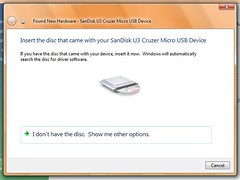I was browsing around the Internet looking at virtual pc information and I just happened upon a blog. (Virtual PC Guy's WebLog - This post in particular: Updated Toshiba m400 BIOS with VPC Compatibility)
Simply put, with a BIOS update my Virtual PC would speed up considerably. I promptly downloaded the BIOS update for my laptop (a M405 not a M400 like the post I found indicated) and it did indeed support the virtualization. To top it off, it even indicated the support was for Virtual PC 2007!
Needless to say I was jumping for joy. I even reinstalled Virtual PC 2007 (just incase) and performed two hard reboots leaving my PC off for several minutes. However, upon attempting to load Virtual PC 2007 I was not able to activate the hardware support. I still haven't found a solution to this problem. I have posted something on the above blog and will see if there are any other suggestions.
I really would like to get this working, but I might be a while before I trace down the problem.