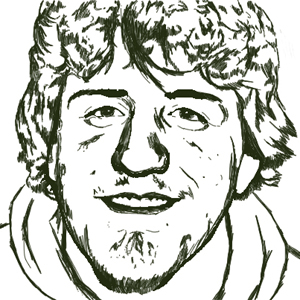I have a paper due tomorrow (which I really should be working on right now, but I digress) and it needs to use IEEE style notation. I'm using Office 2007, Word to be percise, and the built in reference manager doesn't include support for IEEE. It includes all of the other major styles but it just happens to exclude IEEE.
After just a few minutes of searching the internet I found: IEEE Bibliography XSL Style Sheet for Word 2007
There is a simple download that when placed in the correct Office 2007 directory will add IEEE as one of the citation options. Using the built in Office 2007 citation manager hopefully will help me get this paper finished on time.
Back to work!
Sunday, March 30, 2008
IEEE Style Sheet for Office 2007
Saturday, March 29, 2008
Engineers Ball 2008
This will be the second E-Ball I've attended. It wasn't a packed house but it was a lot of fun. I was somewhat of the official photographer for the event. A bunch of other people took pictures but I was the creepy guy with the fancy camera. Also, I manage to get all of the pictures uploaded to Facebook and Flickr the same day! Speaking of pictures, here are the albums:






Wednesday, March 26, 2008
Why is my hard drive full?
I've always been a file pack rat... I'm also a hard drive pack rat but I never seem to have enough space to store all of my documents. A long time ago (I'm talking several years back) I found a program that would produce nice looking graphs telling what was taking up all of the space on your hard drive. It included useful breakdowns to identify large files and folders that could possibly be moved elsewhere to save space.
I looked at my podcast download for the day and rediscovered this old application that I couldn't remember the name of:
The name of the program is JDiskReport and it is a very small, free, download.
My laptop tends to have a full hard drive no matter what I do. I've even unloaded all of my music and podcasts onto my desktop and still can't manage to get more than 20 GB free.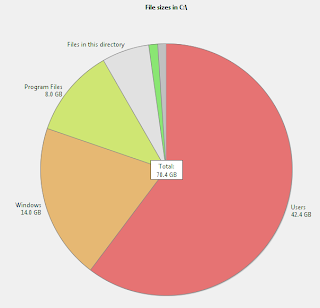
The interface is very interactive and it is easy to figure out what folders or sub folders have large files in them.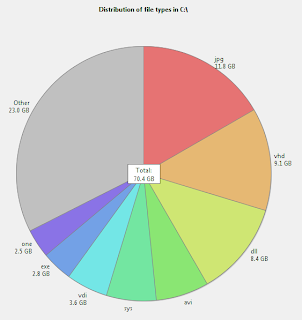
Also, there are different types of breakdowns. According to the above graph I have way too many pictures on my computer. I think I'm going to move them all to my desktop and free up quite a bit of room on my laptop.
JDiskReport is an awesome program and definitely helps track file usage and save space.
Monday, March 24, 2008
STUG Featured on GottaBeMobile
Travis has spent some time promoting STUG Website and it looks like we have our first feature on a website. Needless to say I'm a little excited.
GottaBeMobile is a blog focusing on Tablet PCs and mobile computing. In a blog post that was posted very early this morning they covered Tablet PC Tips for Students.
My favorite part of the post is where they mention, "they've got some great humor and their effort is to be applauded." That might be a little self centered though. STUG is still really young and we only started our website and Tablet Tips at the beginning of this year. They mentioned that they enjoyed our episode on What Not to do on Your Tablet and our episode on Getting Organized: Paperwork.
Hopefully STUG can continue to promote Tablet PC use in college and use Tablet Tips as instructional videos focusing on Tablet PCs and college students. This is a very niche market that doesn't have much coverage. STUG seems to be niche enough that it can stand on its own. Overall this is good news for STUG and Speed School.
Monday, March 17, 2008
UofL Wireless Changes
I'm really happy that UofL finally has improved the wireless setup. I was afraid that it wasn't going to work on my first day back after spring break, but I sat down, connected to ulsecure, typed in my user name and password, and it just worked. The new solution is client-less meaning everyone who simply shows up on campus with a Vista computer can simply connect without installing anything (assuming they have a user name and password).
However, I was surprised about one aspect of the wireless setup. From what I could gather from the scattered documentation I was expecting the encryption to be WPA. They were using an old variant of WEP that was not any normal standard. As a result it was hard to set up wireless on almost any operating system other than Windows XP.
To my surprise, the encryption was WPA2. I can say that I'm really happy of the increase in the security level by moving from a totally broken encryption scheme to a currently unbreakable encryption scheme.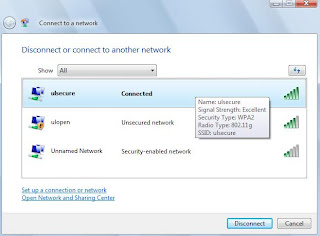
I will probably be making a Tablet Tips screen cast episode that explains how to connect to the wireless network. Amazingly, the university already has screen casts posted on their website explaining how to connect.
The only thing I'm still worried about is being able to connect from all of my classrooms. As long as I have access in all of my classrooms I'll be really happy with all of the changes that they made.
Wednesday, March 12, 2008
Preventing RSS Overload
I wasn't a big RSS guy for the longest time, now I use it everywhere. I'm not going to list all of the things I subscribe to (RSS feeds or podcasts) in this post, but I am going to talk about how I like to use RSS. My current reader of choice is Google Reader. I didn't start using it until after I moved to Gmail, which probably had something to do with using other Google services.
I like to subscribe to things that don't post that often. Lets say I like knowing when Revision3 has an update, such as a new show. I'll subscribe to the RSS feed and check my reader every day. This way I don't have to visit all of these sites I want to stay up to date with, I can just check one place. Since I subscribe to a lot of blogs that post periodically, I always something new to look at.
The problem is, if I subscribe to a feed such as Engadget or Gizmodo, I get swamped. I simply can't keep up with the massive number of daily posts. However, I do like seeing some of the posts, probably the most popular ones. Often these posts don't make Digg's homepage or they haven't yet.
A long time ago I ran across the website AideRSS but wasn't yet using RSS as much as I was now and just thought it was a cool idea. Then, not that long ago Leo mentioned AideRSS and I looked it up again. By using the 'best' setting of the feeds I can wittle down massive feeds down to just the high quality content.
I should probably explain what AideRSS does. It uses PostRank(TM) to calculate the best posts for a given feed using lots of different services. It gathers data from lots of sources about each given post and uses it to decide the post's rank. You can then chose what level of posts to subscribe to: good, great, or best.
This service has allowed me to subscribe to Ars Technica, Crooks and Liars, Engadget, Gizmodo, and Tree Hugger. All of these blogs tend to, individually, post more then I can keep up with. Together, these blogs produce a massive amount of content. By using AideRSS on best, I only get a few posts each day. While I'm not getting all of the content, I still feel like I'm getting some of the best content.
Right now I'm only using AideRSS to subscribe to a few blogs. Now that I'm using this service, I hope to find some other feeds to subscribe to using this service.
Even though I'm using AideRSS to filter down some of the big internet blogs, it works for any feed. Below I have included the widgets that AideRSS provides for a feed, but these are for my personal blog!
Tuesday, March 11, 2008
Audio Link for Mazda6

I drive a Mazda6 and have always been annoyed that I didn't have an AUX port on my radio. I have a Zune, not an iPod, so my options are a little limited. If I had an iPod, I would have been able to integrate it into the controls that are located on my steering wheel and charge it while it played. While I will admit I would have liked those features, I still prefer my Zune over an iPod.
I purchased the Audio Link USB MP3 Player Integration Kit for Mazda. I mainly use this for the AUX port, but it does have the ability to play MP3s off of a flash drive or memory card. Since I'm such a podcast addict I'll probably stick to using the AUX port and my Zune. Also, my podcast addiction requires me to sync several times a day and this keeps my Zune charged so I haven't had any battery problems yet. I may try and making a custom cord to charge my Zune (or other USB device) using the USB port for the MP3 player, but that is for another post.
I would not have been willing to undertake disassembling half of the interior of my car if there wasn't a useful video demonstrating the process: HowdUDoThat: Audiolink IPod/MP3 Adapter Installation for Mazda 6 courtesy of the Tech Doctor. I should probably note I didn't use the same adapter that is in the Tech Doctor's video. As I mentioned earlier, I didn't use the iPod adapter. However, the basic process is demonstrated and I was able to get the job done.
It wasn't the easiest install, but it didn't take very long. Removing the cup holder in the center console was the first obstacle. I managed to unsnap every clip except for one pesky clip. I eventually ended up cracking a small part of the plastic while removing it. After examining it I noticed it wasn't well enforced and I could see why it failed. Luckily, the crack is under the holder and is not visible. It didn't really make a difference and was easily repaired. The second obstacle was removing the head unit in my Mazda 6. I removed the screws at the bottom and the bolt that is accessed through the glove box, but it wasn't moving. It took two people pulling and pushing to finally get it to budge. It really took a large amount of force to unsnap the six snaps along the edges. Once it was loose I was able to route the wire, plug in the connection and it was working in no time.
The second obstacle was removing the head unit in my Mazda 6. I removed the screws at the bottom and the bolt that is accessed through the glove box, but it wasn't moving. It took two people pulling and pushing to finally get it to budge. It really took a large amount of force to unsnap the six snaps along the edges. Once it was loose I was able to route the wire, plug in the connection and it was working in no time.
Overall, I'm really happy to have an AUX port. While it was a little depressing to note that my mom's new car simply came with a built in AUX port. I'm also fairly certain that most newer cars are coming with AUX ports. However, I feel accomplished having to install this port myself.
Monday, March 10, 2008
Anonymous Comments To Be made Illegal
If the bill becomes law, the website operator would have to pay if someone was allowed to post anonymously on their site. The fine would be five-hundred dollars for a first offense and one-thousand dollars for each offense after that. Kentucky made the Digg homepage... too bad it isn't a positive story.
read more | digg story
Monday, March 3, 2008
Wireless changes?
"This announcement affects all university wireless users. In response to your feedback, IT announces expanded options for secure access to the university's wireless network. Beginning March 7, wireless options will include: a new and improved Odyssey client compatible with both Vista and XP; a "client-less" solution that uses the built-in wireless support included with the Microsoft and Macintosh operating systems; ability to use the wireless features included with Windows Mobile 5 and 6 for handheld devices; and simplified guest wireless access. More details will be coming."
Taken from: http://kla-itrt.org/uofl/art-library/news/20080303
Wow, UofL may be improving the wireless options sooner than I thought.
Sunday, March 2, 2008
E-Expo Apache?
E-Expo 2008 in the News!
E-Expo received a writeup in the Currier Journal: Expo promotes Speed School of Engineering and profession
For those Digg users out there, Digg the story E-Expo. It Happened Here.
E-Expo 2008 Pictures
So, E-Expo was yesterday and it was a great success. It is an annual event hosted by Speed School Student Council at the Speed School of Engineering. My job was to be the official photographer. I ended up taking over 350 pictures and they are now all posted to Flickr (for the full resolution downloads) and Facebook (so everyone can be tagged). It is listed on Flickr that the license is Attribution-Creative Commons, so everyone is free to use the pictures as they wish (although people are already inclined to do that). However, now that can do that with my permission! This is also for any of the companies that attended, so they could technically use these photos for their own purposes without fear of running into problems.
The links to all of the pictures are here:
E-Expo 2008 Career Fair (Flickr)
E-Expo 2008 (Flickr)
E-Expo 2008 Album 1 of 6
E-Expo 2008 Album 2 of 6
E-Expo 2008 Album 3 of 6
E-Expo 2008 Album 4 of 6
E-Expo 2008 Album 5 of 6
E-Expo 2008 Album 6 of 6
E-Expo 2008 (Cleanup)
Career Fair at E-Expo 2008 - Album 1
Career Fair at E-Expo 2008 - Album 2
Career Fair at E-Expo 2008 - Album 3
I really hope all of the Facebook pictures get tagged. If you want to add some tags you may need to navigate to the pictures through my profile or the Facebook E-Expo Event where all of the pictures are listed.
E-Expo was a great success and I hope everyone who attended enjoyed it as much as I did.
Here are some of my favorite pictures from E-Expo: