iPhone 3G
First things first, there are many things I like about my newest gadget, however there are definitely some things that are frustrating. First I need to make a list of confessions before I begin talking about the phone. I’ve never owned an Apple product, this includes the first generation iPhone. That doesn’t mean I don’t like my decision to go over to the dark side (AKA: Apple). However, I did own a Motorola SLVR, my previous phone, so I have experience with iTunes. Somewhat ironically, I am a happy Zune 80 owner and still use it every day, mostly for podcasts. So, I’ll let the seemingly endless rant of things that I don’t like about my iPhone:

The Battery
It is absolutely necessary to charge the iPhone 3G every day. Sometimes the battery doesn’t even last an entire day. This is annoying to say the least. I would charge my SLVR every 2-3 days and almost never have problems with my battery. One of the annoying parts of the iPhone 3G is the length of the battery is dramatically affected by having the location service enabled. This is somewhat annoying because it isn’t exactly quick to turn it on and off especially because location aware applications will start prompting if it is turned off. Overall, I can live with the battery right now. I’m mainly worried what the battery will be like in a year after it starts to decline.

Syncing
I think Apple does a terrible job with syncing. I always have. I’ve never had good experiences with iTunes. The iPhone 3G is no exception. This can be divided into several sub-components that I have problems with.
Syncing: Contacts
This really isn’t a negative on the iPhone as much as it is with Google. The contacts syncing between the iPhone and my Outlook 2007 contacts works perfectly. An added bonus is that I now get pictures in my Outlook contacts. The problem is I never use my Outlook contacts for anything. I’m almost always using Gmail and the lack of sync between Outlook and Google Contacts really is causing a split among my set of contacts. I am also concerned when syncing between multiple services causing a complex relationship that overwrites data or doesn’t correctly propagate changes.
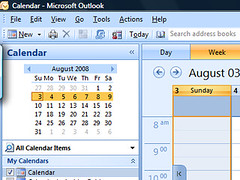
Syncing: Calendar
I use Outlook 2007 for my calendar and my tasks. I love the interface too much to use anything else. I do a one way synchronization of my calendar to Google Calendar just to have it accessible on the web, but it is a view only interface. This also allows me to share it with people if I give them access. The biggest complaint with the calendar is that it is a terrible interface and doesn’t have support for tasks. Again, this is a complicated relationship involving Google and Apple. Right now it looks like Outlook is going to remain my center point of data. However, the benefit here is now I don’t need to boot up my computer to get my calendar but I still need my computer for my tasks which will become a pain once classes start back up.
Syncing: Podcasts & Music
I’ll be fair and say I didn’t give iTunes a chance. My past experiences with iTunes and podcasts were not very positive. I would end up with a corrupted library and have to spend time to add all of my podcasts and delete all of the orphaned files. I don’t listen to much music. I have all of my music currently on my Zune and I haven’t even put a single song on my iPhone. While the interface for music on the iPhone is, I assume excellent, the interface for playing podcasts isn’t quite what I would want to use. Since the focus here is complaining about syncing, it just isn’t feasible for me to put up with syncing podcasts every day using the iPhone. To make a completely unfair comparison, I’m able to quickly download and sync new episodes of podcasts to my Zune making it an excellent solution to always having fresh content. However, should the iPhone become a stand alone podcatcher, it would be very hard to compete with.
Syncing: Backing Up… (Come back in 10 minutes)
This is probably the worst part about the iPhone syncing process. Every time you connect it to sync it backs the device up. This has resulted in me not wanting to sync very often. While it is possible to disable this backup functionality, I won’t because the backup is valuable should I need to restore the device. Basically, this process takes FOREVER! In general the time it takes to sync the iPhone (contacts, calendar, photos, and other content) takes several minutes without the added overhead of backing up the entire device. Even my TomTom can manage to back itself up quickly. In conclusion, while there are no real problems with usability and the iPhone, there is a lot to be desired in the realm of syncing.
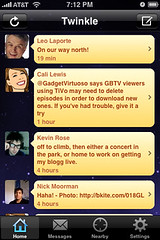
Crashes and Reboots
This is the most annoying part of having an iPhone be your actual phone. I probably haven’t gone a day without it rebooting itself once and occasionally I’ll need to reboot it myself to get some functionality back. I’ve noticed that most of the problems tend to center around the location based applications, specifically Twinkle. While Twinkle is my favorite way to Twitter, I know there is a 1/4 chance when I click the application that it will reboot my phone without warning. They even released an update saying it would fix the crashes, it didn’t make much of a difference for me.
The stability problems have never been a problem when only using the built in functionality. The core functionality is stable and has always worked. I’ve actually found a way to get out of a frozen interface is to call my phone forcing it to exit the application it is currently running.
Conclusion
In conclusion, there are a few major annoyances I have with the iPhone. I’m looking forward to version 2.1 which is rumored to be released sometime in September. While the battery, syncing, and crashes have been annoying, it will still be my phone for the foreseeable future.




1 comment:
The only thing i hate about iPhone is battery. But the newest firmware seems make it better.
Cheers,
iPhone Users
Post a Comment