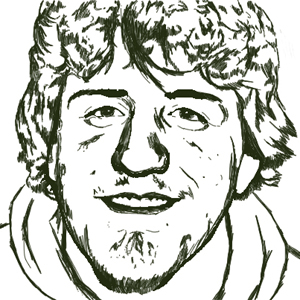It has been quite a while since I spent some time administering my personal websites. My sites are hosted using GoDaddy's shared host, which isn't as bad as some of the reviews make it out to be. The big thing that I have been putting off is implementing a reliable and automated backup system. My previous strategy for backups was to simply dump the databases and copy down all of the files once a month, if I remembered. It would not be easy to replace the content of my websites if it were to be lost.
Monday, July 26, 2010
Some Web Server Management and a Plan for Backups
Friday, July 9, 2010
The Finish Line is in Sight - Summer 2010
This semester is unique in that I have a large number of projects & papers that I will have completed. Two of the projects are for the classes I am taking this semester and the other two are papers that I hope to have published. I've already heard the good news about one of the papers and will learn about the fate of my other paper in August. First my class projects...
OpenNoteSecure is an Android application that I created for my CECS 564 Cryptology Term Paper. The goal of the application was to store information securely on an Android phone using encryption. The paper I have written about the project, Storing Encrypted Plain Text Files Using Google Android, is almost finished and I will post it to my website after the semester is over. This is my first Android application that I have created and it is available on the Android Market. I have learned a lot about using cryptology libraries and developing Android applications through this project.
This semester I am also taking IE 563 Experimental Design, a class that has proved to be very useful. My project for that class was testing the accuracy of Window's handwriting recognition software. The source code I used (other than the database schema) was included as part of DPX and is available in the subversion repository. The paper about the project, tentatively titled An Analysis of Type II Errors Using Windows Handwriting Recognition on Individual Words and Numbers, covers the statistical analysis based on the data I collected from handwriting samples. After this semester is over I also plan on posting this paper along with the source code, executable, and some instructions to my website.
The paper that I coauthored with three of my classmates comparing my groups capstone project to another similar project was accepted by CGames 2010. Our paper, Comparing Multiple Game Engine Designs To Develop A Unified, Abstract Layer For Supporting Multiple Game Play Scenarios, discusses a method for abstracting the common elements of our game engines and proposes a new design pattern. Both projects were unique in that they implemented game engines and the similarities and differences between the two projects are very interesting. We will be attending the conference here in Louisville where we will present our paper. Luckily, the conference falls after the semester is over so there will be time to prepare our presentation and attend the conference.
Lastly, and probably what I am most proud of, was the paper that I submitted to WIPTE 2010. Titled, A Method For Automating The Analysis Of Tablet PC Ink Based Student Work Collected Using Dyknow Vision, my paper discusses a tool I developed, DPX Grader, for automatically extracting handwritten scores form panels. My goal is to use what I learned from my analysis of handwriting recognition in the above mentioned class project to develop a tool I am calling DPX Answers that extends what I have done with DPX Grader. My goal is to semi-automate the grading process of student work submitted using a Tablet PC. This is rather ambitious, but I am excited to start major development during the break between semesters. I hope to present this application along side DPX Grader at WIPTE 2010 should my paper be accepted.
There is just over a full week of school left in the semester and I am not finished yet. My class projects are not finished, I have a few other smaller projects and homework assignments standing between me and the end of the semester. Back to work!
Thursday, July 1, 2010
My First Android Application: OpenNoteSecure
 Yesterday I published my first Android application, OpenNoteSecure (which is open source), to the Android market. It is a simple application that stores encrypted text files on your phone using AES or DES. It was built for my Cryptology project this semester as a demonstration for securely storing information on your phone.
Yesterday I published my first Android application, OpenNoteSecure (which is open source), to the Android market. It is a simple application that stores encrypted text files on your phone using AES or DES. It was built for my Cryptology project this semester as a demonstration for securely storing information on your phone.