I've been busy. I don't even have anything started full swing and somehow I manage to be swamped. Yet somehow, I enjoy it. I go crazy unless I'm constantly busy. My days are packed with more things to do than I can count but I'm still coasting on the beginning of semester momentum. I'm sure it will die off soon and I'll want to sleep all day, but for the mean time, I'm content.
What I really want to talk about are the Speed School freshmen. I've volunteered the past few days helping the students get their tablets up and running. There are a variety of problems that need to be solved and I've definitely learned a lot and had the opportunity to use some of the various models that students purchased.
Wireless: This is such an easy problem for me to fix now. I remember last year when everyone was using the SecureW2 how things barely worked. The client less solution on Vista works amazing. Yet somehow, the university managed to convince a select few students that they should download Odyssey under Vista. I've yet to see someone get Odyssey to work under Vista. Ironically, the client less solution under XP doesn't work unless you are using Intel ProSet wireless manager. I've not seen XP work without that or Odyssey. I appreciate the irony, but wish the university would not tell people to install Odyssey under Vista.
The main problems freshmen were running into is just configuration missteps. It is to be expected, as it isn't always clear to new users how to connect. I was more than happy to lend a helping hand. I believe everyone that was having problems with wireless had their problems resolved.
Another problem in the wireless realm is students who lock themselves out of the wireless. This happens when they type their password in incorrectly too many times. They simply need to call the Help Desk and have their account unlocked. This problem was common, but almost always resolved within a reasonable amount of time. Luckily, Vista does a good job telling you that you are locked out if you know what buttons to click.
DyKnow: Problems with DyKnow are a little more interesting and the success rate at fixing these problems was much lower. Often it was just a configuration problem, but some computers were just crazy! It seems like the Gateway models have some problem connecting to the server. They can ping the server, but DyKnow won't connect. The only solution I've found is randomly changing the settings and then correcting them. This problem is very difficult to reproduce and has only appeared on the Gateway tablets. Many of the computers suffering this problem simply started working for no apparent reason. Very strange...
Also, the biggest problem with DyKnow was that student’s accounts were not activating properly. This was a server problem and wasn't something that I could fix, or something that would be fixed on the spot. These problems sometimes fixed themselves; otherwise students were pointed in the correct direction. Sometimes changing the passwords corrected the problem, but that only worked a small percentage of the time.
Printing to OneNote 2007: This is a complicated problem that wasn't expected. Many students simply did not have the OneNote printer on their computer. Meaning, they are unable to send files from programs (such as DyKnow) into OneNote so they can be inked on. The first part of this problem is that it isn't possible to print to OneNote from the 64bit version of Vista. Microsoft simply decided it wouldn't be possible. The other problem is that the printer isn't listed. This is fixable, but the issue wasn't resolved for everyone. My favorite error was one student who kept getting an "Out Of Paper" error when trying to print to OneNote! Even after repairing the install or uninstalling and reinstalling, some 32bit computers wouldn't have the OneNote print processor making it impossible to correctly configure the printer. I still need to look into this problem further. It is really frustrating that Microsoft doesn't have a standalone patch to correct a OneNote printer mishap.
I've definitely learned a lot helping out the freshmen. This has been a very insightful experience and has several topics which I need to make episodes of Tablet Tips for in the future. I've gathered the desires of many to try and find a way to avoid these IT problems at the beginning of the semester. The most obvious way is to provide a stock tablet preloaded with software. I'm absolutely opposed to this. I strongly believe that an engineering student should be required to learn how to use a computer. If it was another major, I would feel less strongly. No matter what major, an engineer should be able to connect to a wireless network and install applications. This is a very useful skill and should absolutely be a requirement to graduate.
While these skills cannot be thought explicitly, they can be learned through the pains of entering Speed School as you configure and set up your Tablet. I've noticed, while it isn't always fun, it will be beneficial in the long run and is simply a necessary annual headache.
Wednesday, August 27, 2008
Starting the Semester off Sprinting + STUG
Sunday, August 24, 2008
Off to classes...
I simply wanted to state my combination of apathy and excitement about classes starting tomorrow. I'm not taking that many hours and I am continuing to work for GE part time throughout the fall. Additionally, this is my first semester living off campus so commuting will be a new experience for me.
I'll be back on co-op in the spring, so this is all just passing the time for now. :D
As for school, I'm a little worried about my tablet. It is starting to show its age and the battery lasts only half as long as it once did. I'll likely be motivated to get a new one after my second co-op, my third co-op if I can stand it. Along the same lines, I have a feeling I'll be dealing with Tablets in my capacity as a STUG member. I'm not quite sure how STUG will function this semester yet...
I've not been very good a publishing episodes of Tablet Tips lately. I'll be getting back into the swing of STUG once the semester starts back up. I'm definitely going to be very busy between classes, work, and all of my school activities. I need to somehow get back the energy to start publishing again. That, hopefully, won't be a major challenge.
I am very excited to see what this semester will bring.
Monday, August 4, 2008
What I like about my iPhone 3G
This is a fairly obvious follow up to my blog post from yesterday, What I hate about my iPhone 3G. The main reason I wanted an iPhone was to have access to email and the Internet while I’m away from my computer. My goal was to be able to check my Gmail account and Google Reader without booting up my computer in the morning. I didn’t plan to and haven’t used my iPhone as an MP3 player. While I’ll still probably list some of the negatives in this post, it is more focused on the positive. (Just as a side note, when taking screenshots for this blog post my iPhone crashed and rebooted. The reboots are really frustrating!)
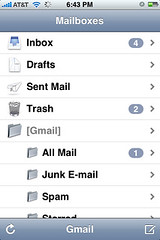
This is probably my favorite part of the iPhone, but probably not the best feature of the iPhone. While I don’t have any experience with other phones, I can say for my needs, the iPhone functions just fine. Before, I didn’t have mobile access to my email, now I do. That boils down the basic reason why I like the email on the iPhone.
I only use my Gmail account (the only other email account I use is my work email), but I find that I use a combination of the built in application to read and respond to emails and the Gmail mobile interface in Safari to manage and archive emails. This provides the best solution giving me email alerts every 15 minutes through the built in application but an enhanced interface when I need it via the web.
Using Gmail and IMAP I have a single place to manage all of my email. Any change made on the web interface, my iPhone, or Outlook all are synchronized making it easy to move between the various interfaces.
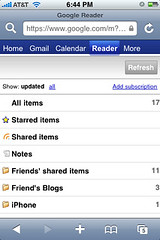
Google Reader
I must admit that it is a disappointment there is no built in RSS reader provided by Apple. While there are some RSS readers available in the application store, with even a few of them being free. Even if there was an RSS application, I would likely not use it because of my addiction to Google Reader.
I’ve been extremely loyal to Google Reader since I started using it and have spent an extensive amount of time customizing all of my RSS feeds. The Google interface in the web browser provides a very fluid interface. It manages to function about the same quality as many of the dedicated applications. The Google Reader interface relies entirely on AJAX making it very responsive, but quirky at times.
I find myself taking the few free minutes I have throughout the day reading the news that appears in my Google Reader. This really saves time in the long run because I can read a few stories at a time throughout the day and not just in one long sitting.

Facebook Application
When this application was first released many people complained about it not being very stable and was basically unusable. However, a new version was released by the time I even purchased my iPhone so I’ve had an overwhelmingly positive experience with it. I have found that it has caused my to stat using Facebook a little more.
While there are some glaring features missing, like the ability to add new friends and accept friend requests, it covers the basic functionality required to use Facebook. As an added bonus, in playing with the built in chat client, it works perfectly with the only drawback being it only can get alerts when the application is open. The best feature is the picture integration. I have disabled Facebook mobile because it no longer is necessary. I receive alerts via email and can access and respond to messages and wall posts via the interface.
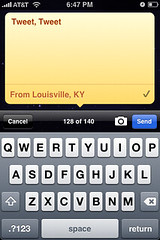
Twitter: Twinkle
I would be thrilled to move to some other Twitter client, but nothing is quite as elegant. The built in location information is nice, but it is tied to Twinkle and not Twitter. Also, it crashes at least once every day. The interface displaying the tweets is far better than the other ones I’ve played with. However, I will probably move away from this application if something else presents itself.
While the Facebook application (along with email alerts) have caused me to deactivate Facebook text messages, I still have selected tweets sent to me as text messages. Again, this could be solved with background process. However, I really hope this problem is solved when Apple releases their push ability for developers.

YBmobile & Google
I’ve tried a wide variety of applications to identify restaurants and other business near my current location. While I haven’t found one that stands out, my favorite is YBmobile. This application can perform a simple location based search. The results always include an address and phone number and sometimes a web address and some other useful information.
My close second place is Google and their combination of the creatively named Google application and the built in Google Maps application. I’ve had mixed results with this because it doesn’t present the information perfectly. It produces useful results, but it doesn’t have the best interface to go through them. However, when getting directions to a place via YBmobile it automatically opens Google Maps so I end up using Google Maps in the end no matter what. On a random side rant, I still need to use my TomTom to get actual turn by turn directions when navigating to anywhere.

Shazam
Shazam and midomi are amazing applications that do almost the exact same thing. When just listening to a song that you want to identify, Shazam is by far the better of the two application. My success rate with Shazam is almost perfect. Midomi seems to miss even obvious songs when Shazam has no problem. However, midomi provides additional functionality by allowing you to say the name of a song or hum or sing a song.
Shazam’s interface is very simple, but midomi provides far more functionality. The best feature of tagging a song is the ability to play the YouTube video. While they both allow this, I feel that midomi has a little advantage in this category.
This category of applications is still in its infancy and I am excited to see how these evolve.
Conclusion
So far I’ve been satisfied with my iPhone, but I would have not been able to stand the first generation iPhone. The application store, GPS, and high speed connection (3G) makes the device a replacement for a laptop for quick trips to the Internet. While I’ve been a little heavy on the iPhone blogging the past two days, I still haven’t mentioned some of the other applications (mainly games) that I have used on my iPhone.
Overall having an iPhone has changed my Internet habits and having access to search no matter where I am will prove useful in situations I’ve yet to be in. Overall, there are a large number of benefits to the iPhone and I have no regrets, yet, in my purchasing decision. While the iPhone was meant to be a phone with an iPod built in, I have yet to use any of the iPod functionality. For me the iPhone serves as a communication device that has an amazing portable web browsing experience.
Sunday, August 3, 2008
What I hate about my iPhone 3G
iPhone 3G
First things first, there are many things I like about my newest gadget, however there are definitely some things that are frustrating. First I need to make a list of confessions before I begin talking about the phone. I’ve never owned an Apple product, this includes the first generation iPhone. That doesn’t mean I don’t like my decision to go over to the dark side (AKA: Apple). However, I did own a Motorola SLVR, my previous phone, so I have experience with iTunes. Somewhat ironically, I am a happy Zune 80 owner and still use it every day, mostly for podcasts. So, I’ll let the seemingly endless rant of things that I don’t like about my iPhone:

The Battery
It is absolutely necessary to charge the iPhone 3G every day. Sometimes the battery doesn’t even last an entire day. This is annoying to say the least. I would charge my SLVR every 2-3 days and almost never have problems with my battery. One of the annoying parts of the iPhone 3G is the length of the battery is dramatically affected by having the location service enabled. This is somewhat annoying because it isn’t exactly quick to turn it on and off especially because location aware applications will start prompting if it is turned off. Overall, I can live with the battery right now. I’m mainly worried what the battery will be like in a year after it starts to decline.

Syncing
I think Apple does a terrible job with syncing. I always have. I’ve never had good experiences with iTunes. The iPhone 3G is no exception. This can be divided into several sub-components that I have problems with.
Syncing: Contacts
This really isn’t a negative on the iPhone as much as it is with Google. The contacts syncing between the iPhone and my Outlook 2007 contacts works perfectly. An added bonus is that I now get pictures in my Outlook contacts. The problem is I never use my Outlook contacts for anything. I’m almost always using Gmail and the lack of sync between Outlook and Google Contacts really is causing a split among my set of contacts. I am also concerned when syncing between multiple services causing a complex relationship that overwrites data or doesn’t correctly propagate changes.
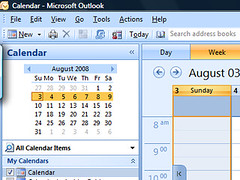
Syncing: Calendar
I use Outlook 2007 for my calendar and my tasks. I love the interface too much to use anything else. I do a one way synchronization of my calendar to Google Calendar just to have it accessible on the web, but it is a view only interface. This also allows me to share it with people if I give them access. The biggest complaint with the calendar is that it is a terrible interface and doesn’t have support for tasks. Again, this is a complicated relationship involving Google and Apple. Right now it looks like Outlook is going to remain my center point of data. However, the benefit here is now I don’t need to boot up my computer to get my calendar but I still need my computer for my tasks which will become a pain once classes start back up.
Syncing: Podcasts & Music
I’ll be fair and say I didn’t give iTunes a chance. My past experiences with iTunes and podcasts were not very positive. I would end up with a corrupted library and have to spend time to add all of my podcasts and delete all of the orphaned files. I don’t listen to much music. I have all of my music currently on my Zune and I haven’t even put a single song on my iPhone. While the interface for music on the iPhone is, I assume excellent, the interface for playing podcasts isn’t quite what I would want to use. Since the focus here is complaining about syncing, it just isn’t feasible for me to put up with syncing podcasts every day using the iPhone. To make a completely unfair comparison, I’m able to quickly download and sync new episodes of podcasts to my Zune making it an excellent solution to always having fresh content. However, should the iPhone become a stand alone podcatcher, it would be very hard to compete with.
Syncing: Backing Up… (Come back in 10 minutes)
This is probably the worst part about the iPhone syncing process. Every time you connect it to sync it backs the device up. This has resulted in me not wanting to sync very often. While it is possible to disable this backup functionality, I won’t because the backup is valuable should I need to restore the device. Basically, this process takes FOREVER! In general the time it takes to sync the iPhone (contacts, calendar, photos, and other content) takes several minutes without the added overhead of backing up the entire device. Even my TomTom can manage to back itself up quickly. In conclusion, while there are no real problems with usability and the iPhone, there is a lot to be desired in the realm of syncing.
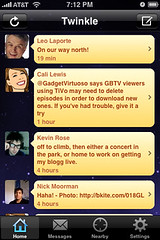
Crashes and Reboots
This is the most annoying part of having an iPhone be your actual phone. I probably haven’t gone a day without it rebooting itself once and occasionally I’ll need to reboot it myself to get some functionality back. I’ve noticed that most of the problems tend to center around the location based applications, specifically Twinkle. While Twinkle is my favorite way to Twitter, I know there is a 1/4 chance when I click the application that it will reboot my phone without warning. They even released an update saying it would fix the crashes, it didn’t make much of a difference for me.
The stability problems have never been a problem when only using the built in functionality. The core functionality is stable and has always worked. I’ve actually found a way to get out of a frozen interface is to call my phone forcing it to exit the application it is currently running.
Conclusion
In conclusion, there are a few major annoyances I have with the iPhone. I’m looking forward to version 2.1 which is rumored to be released sometime in September. While the battery, syncing, and crashes have been annoying, it will still be my phone for the foreseeable future.



