This just happened to me about 20 minutes ago:
A few hours ago I opened up my new 320GB hard drive and used Seagate's fancy software to clone and replace the drive. To my surprise it went very quickly and Vista started right up!
Then... Vista decided to do what it does best and say my product key was no longer valid because it was used on another computer. It gave me a nice message saying I had three days to activate. My choices were to buy a new key, enter a new key, or contact Microsoft.
So, I clicked the phone option, rattled off 9 groups of 6 digits, twice, once to a computer and once to a human, and then another 9 groups of 6 digits were rattled back at me. Click the next button and problem solved!
From what I've heard, apparently this typically happens after you change out lots of hard ware. Apparently a new hard drive counts! Probably the most common, if just most talked about, trigger is swapping out graphics cards every other month.
Since I at least attempt to blog about my technical problems this seemed perfect.
Overall I'm very happy, if not surprised, at how fast and easy it was to resolve this problem.
Friday, December 28, 2007
Well that was easy: Reactivating Windows Vista
Monday, December 24, 2007
XKCD: Christmas Back Home
"There were no sounds of stirring save the click of a mouse."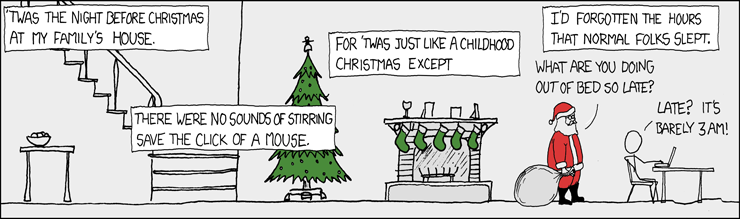
W00T!
I guess I'm just having a good break... This is the first story that I've submitted to Digg that has be "homepaged". I was on XKCD at midnight and noticed no one submitted the new comic yet, so I went over to Digg, typed in a title and description. When I woke up the story had over 680 Diggs and was on the homepage!
So far I'm having a great holiday break! I'm running out of geeky things to accomplish for the first time... Yay Digg!
read more | digg story
Friday, December 21, 2007
Tekzilla: Online Backup and Carbonite - Yeah, that was my email!
Rewind one week, I was watching Tekzilla and they mentioned that in the next episode they would be doing a segment on Online backup. Me, being a HUGE fan and user of Carbonite, immediately paused the episode and emailed them.
I patiently waited a week until the next episode aired. I forced Cassie to watch it and just as I had hoped, my email was used on the show! Yes, I am in fact the Jared the mention in the show! Here are a few quotes they pulled out from my rather lengthy email...
Before I started attending classes in Fall 2006, I purchased a two-year subscription to Carbonite for my tablet. It backs everything up without any interaction so I don't have to worry. For my new computer it took about a week to backup the 50 gigs I threw on it, mostly pictures and songs.
I've only used it once to restore a big group of corrupted files, but it was fairly painless.
She definitely hates it. It seems to nag at her constantly that her backup is out of date and simply won't back it up on its own. Also, Mozy seems to slow down her tablet even when its set to low priority. She isn't willing to shell out $50 a year for Carbonite, but she definitely agrees that Carbonite is way better.
They also mentioned how I've experienced hard drive failures in the past. They also didn't miss a beat mentioning how I've lost all of my family pictures from the summer of 2003. Apparently I've been burned... I'm inclined to agree.
Here is the entire episode... The backup part about Carbonite starts at about 19:22
Just because I could... here is the clip uploaded to YouTube. I ended up having to edit this clip on YouTube because it took 15 seconds for the movie to start. I'm not sure, but this clip might be pulled down by Revision3. I don't know how strict they are about posting clips.
As a regular viewer of many Revision3 shows, I was very excited to see that my email was used in the show. Not only was my email used in the segment about Carbonite, it basically was the segment! This was the first time I've ever emailed into a show like this. I have to say, I might email in a little more often, especially when it involves something like Carbonite that I am really passionate about.
In conclusion, I would have to say this brightened my holiday. It always makes a geek happy when someone talks about him. Rock on Tekzilla!
Wednesday, December 19, 2007
I <3 IMAP -> Gmail
I've been a long time webmail user. Back when I first started using email, it was probably around the 5 grade when I got my first email account, it was my Yahoo! account. I still use it today. Back then, POP3 access from Yahoo! was free. Since the Internet wasn't as omnipresent as it was today, I used Outlook Express. Being the geek I was, it wasn't bad. However, disaster struck as our hard drive crashed and I lost all of my emails! Silly me, I didn't keep them on the Yahoo servers (which has something like 5MB of storage).
Luckily, as I really didn't have any important emails I learned a hard lesson with not very significant consequences. I kept using Yahoo! Mail but stuck with the web based access. I didn't like deleting messages because I am just a computer packrat. Bits and bytes don't really hurt anyone (for the most part) if you keep them. Often, old emails can prove very useful. As a result I ended up upgrading to Yahoo! Mail Plus when I went to High School. It was quite useful to have the added features.
A premium member received additional filters, which I was a heavy user of. Also, additional storage which I was more than happy to use. However, this is a moot point now as storage is "unlimited." Even never deleting emails I wasn't able to even get close to using 2 GB. Other features they boasted were improved SPAM management! Back in the day, I think Yahoo! did a good job with SPAM, but my recent experience is that such a large amount of SPAM is getting through, switching to Gmail really relieved some of the annoyances with email that were slowly building.
Now that I'm done telling my history with email, I'll get to my actual point. I really love having an application based email client. In my case, I use Outlook 2007.
Why Outlook 07? Well, I get it free from Speed School so cost isn't a question. As for functionality I absolutely depend on the Calendar and Tasks features which I find second to none. All of my classes, meetings, and homework assignments are all neatly organized and color coded. It takes a large amount of time to maintain but it keeps me on task. It is what works for me. As a result, I always have Outlook open on my laptop. Mainly to be able to quickly glance at for my calendar and tasks. With a simple touch of the tablet pen I can mark things as complete or drag things around during class if the professor decided to announce any changes.
However, when I used Yahoo! Mail, I wasn't willing to use POP3 to move my email into Outlook. POP3 results in segmented management of email. I would be dependent on my laptop for email. Even though my laptop is never far from arms reach, web based email shouldn't be dependent on anything but the Internet.
What is my solution... abandon Yahoo! Mail and move over to Gmail. I have just finished tweaking the IMAP settings for my new Gmail account in both my laptop and my fairly new desktop. Now, when I have Outlook open, I get email notifications, and I can read and reply to email without opening a web browser. To make things even better, everything remains the same if I were to just log into Gmail in a browser. I do realize that there are Gmail notification programs and other ways of doing things, but I'm already using Outlook! Also, there is just something about having emails in an application like Outlook that is satisfying.
I won't be able to use Outlook and my email more tightly with other Office applications until the new semester starts but I think that will also prove to be a time saver. Things like being able to send files and Office documents without launching a browser may prove to be the best way of dealing with things. I'm also curious if Outlook is easier/faster in dealing with attaching and downloading files to emails.
While I haven't found a good way to deal with my contacts, I am satisfied with my decision to move over to Gmail. I currently do not wish to mess with Google Calendar in so far as I'll subscribe to ones I need in Outlook 2007, but nothing more than that for the time being.
I have one last lingering problem that I need to sort out. I am afraid of completely abandoning my Yahoo! Mail account as I have used it for such a long time and have so many things tied to it. For me to keep POP3 access I would have to pay $20 for a year of service. My account goes up for renewal in January and I may end up paying just to keep that account funneling into my new Gmail box just for safety. After a year it would probably be safe to finally pull the plug and let the account drift off into the distant corner of the Internet. If I don't renew, I would be forced to log into Yahoo to check the account every so often.
While my ramblings about email may not be the most exciting thing, I will try to follow up with a post on useful things I have learned and actually found very difficult to configure. While the answer to many of my problems were posted on the Internet, it took quite a bit of searching to find the good answers. Hopefully I can link to them in a future post and help get them a bump.
Sunday, December 16, 2007
What! Jared Switched from Yahoo to Gmail?
Ok... I give in!
I have long been a holdout in moving all of my email over to Gmail. I have finally done it. Well, started the process. I've managed to move a few thousand old emails into Gmail from my Yahoo Plus account using POP3. So far it has been very painless although a slow process.
I probably should explain why I finally decided to make the move. I have a feeling a few people are going to gloat a little because I was so persistent with my not moving to the bliss that is Gmail.
First off, I am about to have my Yahoo Plus account expire. I have until the end of December and then I will have to pay the anual $20 fee. For that price I get an enhanced spam filter (that doesn't work well... my next point), no adds, and some added features (like POP3 access and additional filters). Since I don't really want to pay the extra money, and I am not a fan of normal old Yahoo mail, moving to another platform had one point to its advantage.
Secondly, I've been getting spam! Lots and lots of spam. And my Yahoo account isn't slowing down. Now, this isn't a ton of spam. Probably about 25 messages a day, and since I check my email about 10 times a day it is only a few here and there. The problem is, it is consistent. Also, it is very obvious spam. I've even had some false positives on my spam filter that I had to hunt down. That isn't an easy task when your filter blocks over 2000 messages a week!
Lastly, and most influential in my decision, is the free IMAP. Well, I don't have a iPhone (and don't even want one!) but I am a very heavy user of Outlook 2007. I have long used it for my calendar and tasks. I keep it very organized and use all of its advanced features. (FYI: I'm not moving to Google calendar yet, although I can import others into my Outlook very easily.) With IMAP I can have my email on my laptop and desktop in an application based environment. Also, I have long been a fan of not having email tied to one desktop and since everything is on the Google servers, I can just use Gmail as is when I am not using Outlook.
Other considerations were mainly that absolutely everyone (maybe wrong here, but then again) uses Gmail. While I probably could have moved over to Gmail earlier, I guess it is good that I waited. Gmail now offers a clear advantage over the competition. As Google continues to add features I only see myself becoming more dependent on the Googleplex, just like everyone else.
If you are reading this on Facebook, I left a comment with my new address... if you are reading this on my blog... no luck on getting my new address (I'm talking to you, spammers!).
I still am not happy with how my school email is being treated when I forward it go Gmail. I'll have to work out those issues here soon.
My other big task is updating my account information, mainly email address, on the dozens of websites that I use. Well, at least the ones I still care about. I have a feeling that I'll be forced to check my Yahoo email for a while but I will probably end up setting up an automatic reply saying I don't answer emails to that address anymore. The problem with Yahoo is you can't forward or have POP3 access using the free version.
I guess that wraps up my Gmail blog entry. I haven't had the opportunity to use it much yet. However, from what I have used so far, I do like it.
Wednesday, December 5, 2007
The End (of the semester) Is Near!
I've made it! Well, almost... I have two exams on this upcoming Monday standing between me and the break. However, unlike many of my other Speed classmates, I won't be going on co-op next semester. I'll be back next semester busy as ever.
This semester was challenging but it looks like my grades turned out to be not half bad. With the upcoming break I might be able to post some more about projects I've managed to sneak in throughout the semester.


